Metadata can be hard to alter, particularly with regards to a lot of information. Luckily, there are tools that make it simpler to begin. If you are looking for easy solutions to change the properties and of image files, this article shows how to do it with some freeware that will allow you to edit and view photo metadata.
Image metadata viewer tools have their own advantages, and some of the benefits are universal. One of the most common reasons why people need a metadata editor is its ability to respect copywriting rules as this could result in a lump sum fine. Also, the metadata editor prevents errors and inaccuracies in files. Having this feature makes work easier, and it also helps keep processes running smoothly, also using metadata editors allows you to save your efforts, time, money because you don’t need to set up a specialized application or software which often requires to be paid for or a large amount of time and effort to complete.
There are plenty of reasons why individuals tend to struggle with the metadata editing of digital files, and one of them is that accessing metadata is difficult and you need to set up a specialized application or software and which often requires a large amount of time and effort to complete. We have put together a list of tools that can simplify this task:
1. Picvario MetaEditor
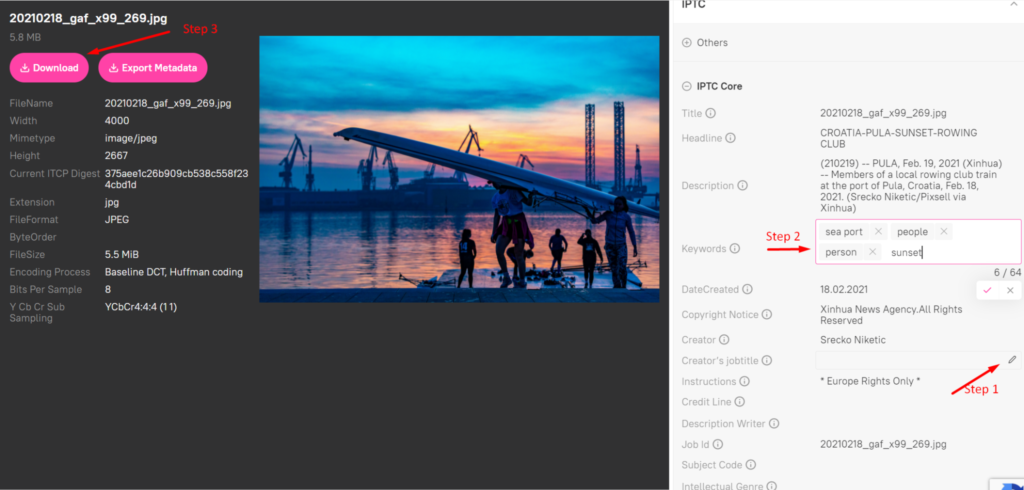
Picvario MetaEditor is an online utility that enables users to view photo metadata and modify it. The Picvario MetaEditor supports the three most popular metadata standards, such as IPTC, XMP, and EXIF, and about 200 metadata properties. It also shows the help text next to each property to assist you in making sure you put the right information in the right field.. It also works seamlessly without installing any special applications. The free version of this application can handle up to 10 images per day, and it allows a large size of up to 100MB per file. It is very simple to use and the interface is user-friendly and designed to be used in conjunction with other applications. It works seamlessly with all major browsers and allows you to edit, save and implement edited files with new metadata.
2. Metadata2go
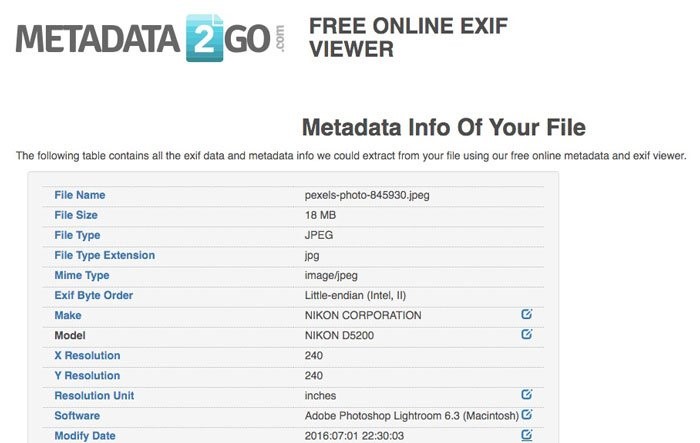
Metadata2go is a browser-based service that lets users view photo metadata and identify various image file types. It’s a good place to start when it comes to learning about metadata, it works seamlessly and does a good job of guiding users through the various steps involved in finding the right information. Metadata2go shares the most important metadata fields which can help beginner users learn more about metadata. It works with different types of media, such as photos, videos, zip files, etc.
It also allows you to edit metadata and download files with new metadata but has a difficult not native interface and doesn’t have all fields of photo metadata which have to be according to international standards IPTC, Dublin Core. The Metadata2go drag and drop system is good, but it can be restrictive. Metadata2Go has plenty of options, but it leaves a lot of room for improvement.
3. Regex
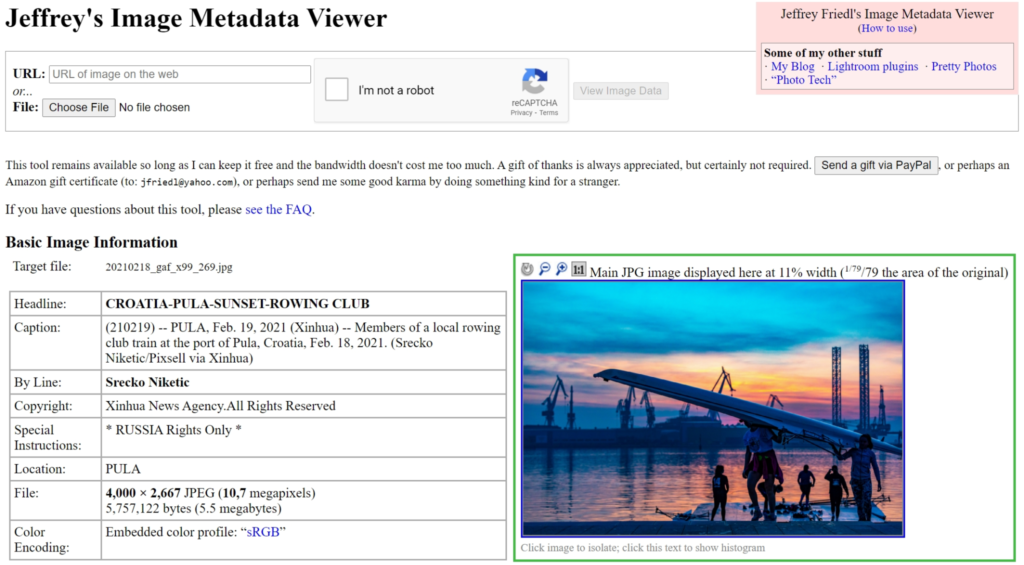
Regex is a website that gives you various choices when it comes to finding metadata for your images. It features a variety of file extension choices and a link option for those that are not yet downloaded and that can save you some storage space, but if you’re attempting to acquire metadata from a huge amount of picture documents, you will be frustrated. Regex utilizes a manual human test to ensure its clients are human, which may be useful to take action against robot traffic, but it can be annoying and time-consuming when you have to repeat the process over and over.
4. Exifdata
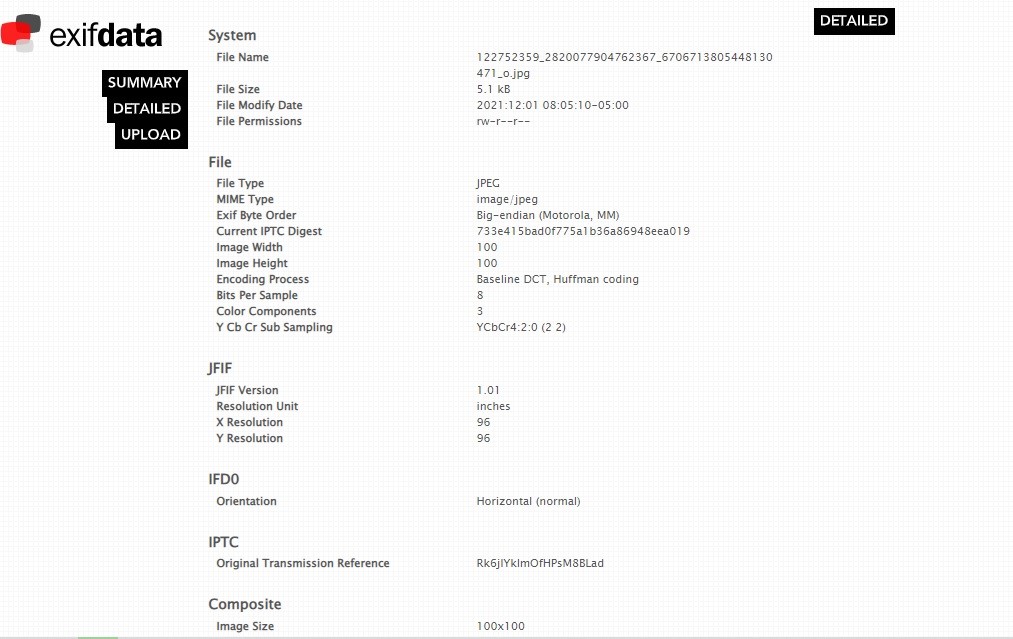
Exifdata is a browser-based metadata viewer that fits nicely into the existing landscape of web apps. It works JPG/JPEG, TIFF, GIF, PNG, PSD, BMP, RAW, CR2, CRW, PICT, XMP, DNG, but it has a limitation of 20 MB, which may be enough to download original TIFF files or PSD. You can view only the technical characteristics of the camera and standard EXIF, it doesn’t support standard XMP but does support IPTC.
Its UI and site functionality is both incredibly fast and extremely functional. Although ExifData doesn’t have a lot of features that are geared towards the more advanced users, it still has a negative connotation for those who are more concerned with finding negatives.
5. Jimpl
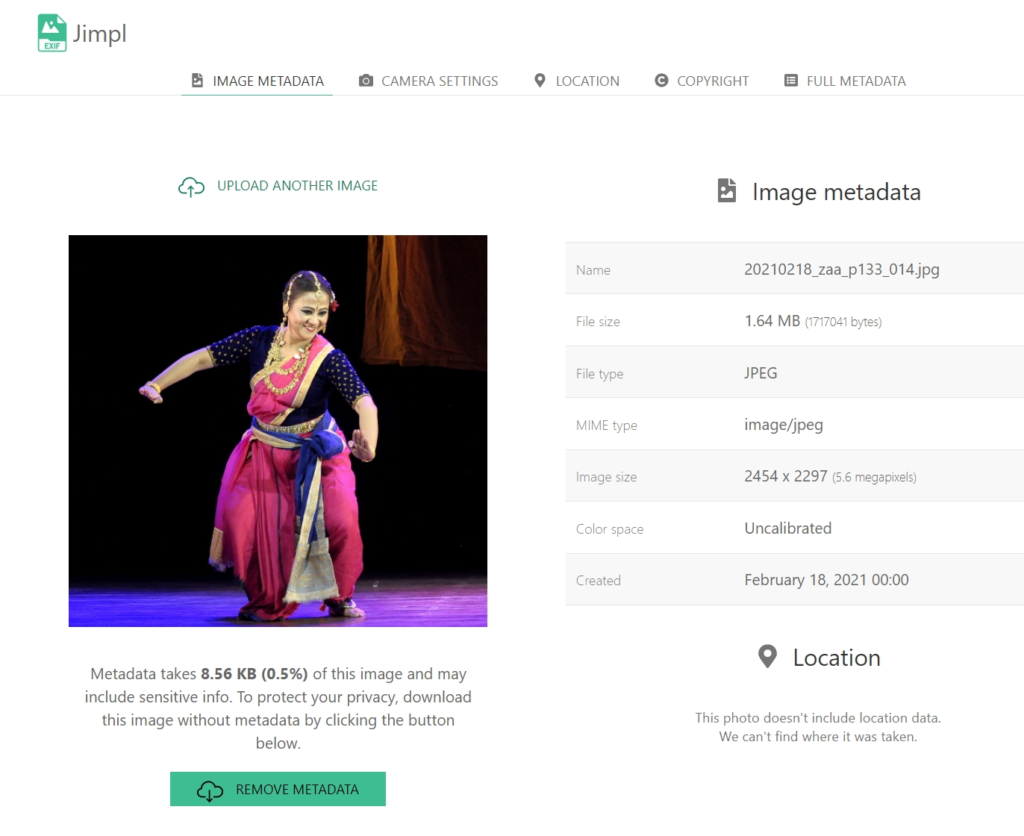
Jimpl is a simple and quick way to get started with metadata. Jimpl is a modern site that’s full of tools that allow users to easily extract metadata. It has a variety of terms and a large upload limit room up to 500MB. The site works extraordinary, yet the additional esthetic elements add to the site’s heap time and mess a portion of the page. The biggest advantage is that it allows you to delete all the metadata with just one click.
Disadvantage: The user can only view the information about where, when, and how the photo was taken. it doesn’t show full metadata information, in most cases only EXIF standard, and lastly, you can’t edit anything only option is to delete all or not delete at all.
6. Exiftool
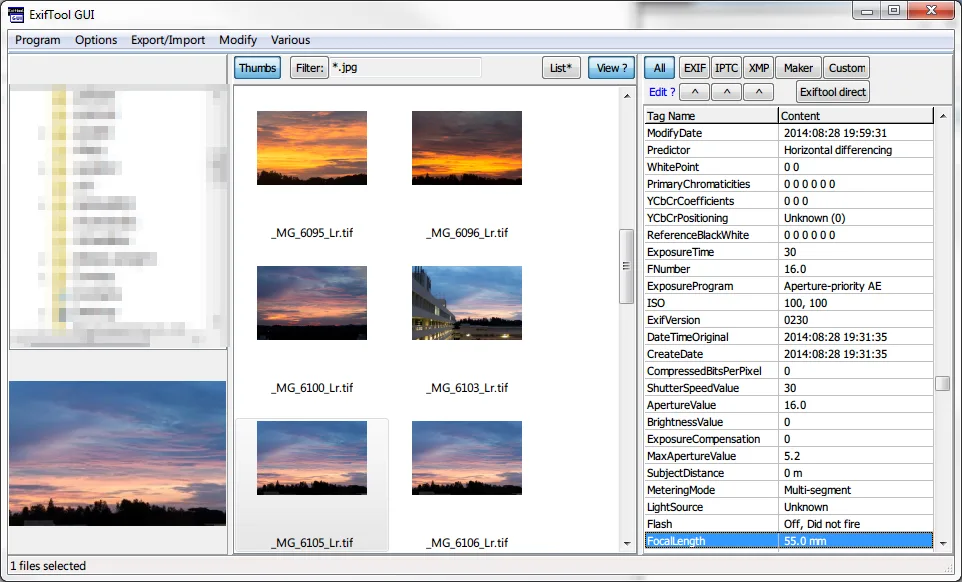
Exiftool is a photo metadata viewer that enables users to modify and implement the metadata of photos. It is a must-have tool for anyone who wants to improve their photography skills or just wants to get started with extracting metadata. This is a powerful Exif editor that can handle almost any file type. It can also read and write meta information in various formats.
ExifTool supports many different metadata formats including EXIF, GPS, IPTC, XMP, JFIF, GeoTIFF, ICC Profile, Photoshop IRB, FlashPix, AFCP, and ID3, as well as the maker notes of many digital cameras by Canon, Casio, FLIR, FujiFilm, GE, HP, JVC/Victor, Kodak, Leaf, Minolta/Konica-Minolta, Nikon, Olympus/Epson, Panasonic/Leica, Pentax/Asahi, Phase One, Reconyx, Ricoh, Samsung, Sanyo, Sigma/Foveon, and Sony.
This system is fine if you’re a technical user, but if you happen to be someone who doesn’t have a lot of experience with programming, this might be a bit overkill.
7. Exif-viewer
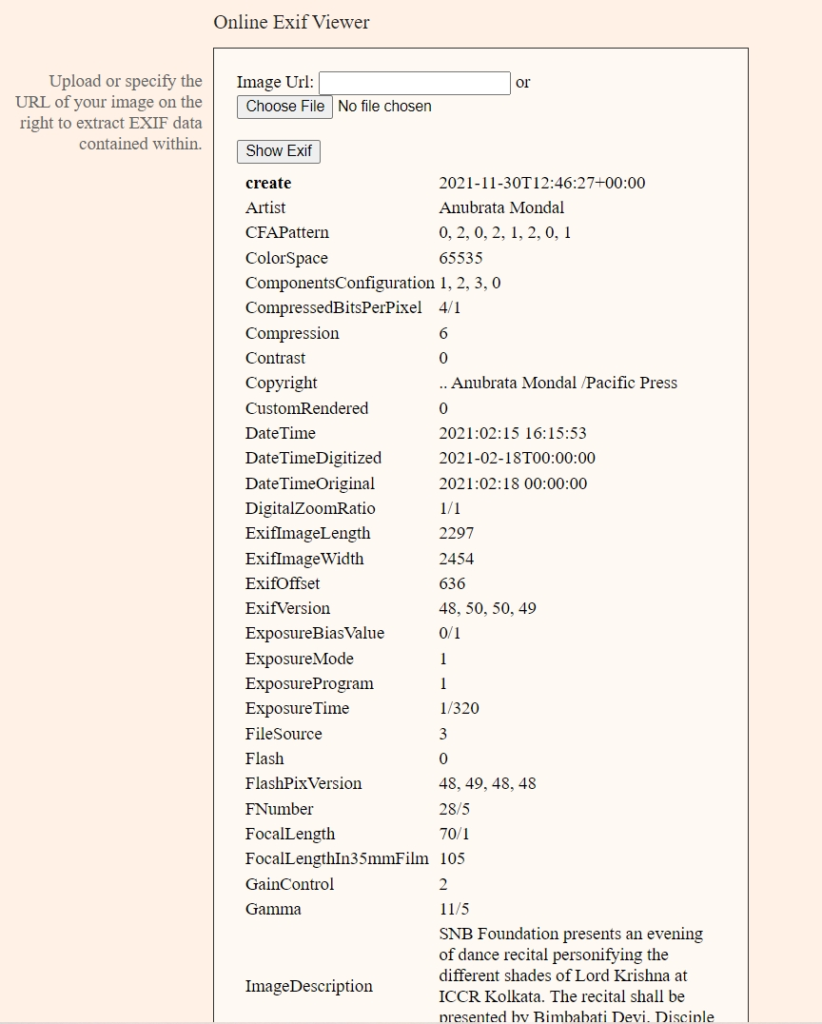
EXIF-viewer is a browser-based image metadata viewer system that provides users with metadata immediately upon upload or link.
Advantages: EXIF-viewer might actually be the easiest system to use. Though it’s a bit unorganized, it’s just so simple that users will have an easy time navigating the functions and getting on with whatever else they have to do. It also provides a URL space for those without images on a hard drive or PC.
Disadvantages: We normally commend programs that are browser-based if they cut down on all the extra bells and whistles. However, with EXIF-viewer, their page looks like a barren wasteland. It’s still an effective program, but some improvement is needed.
8. IrfanView
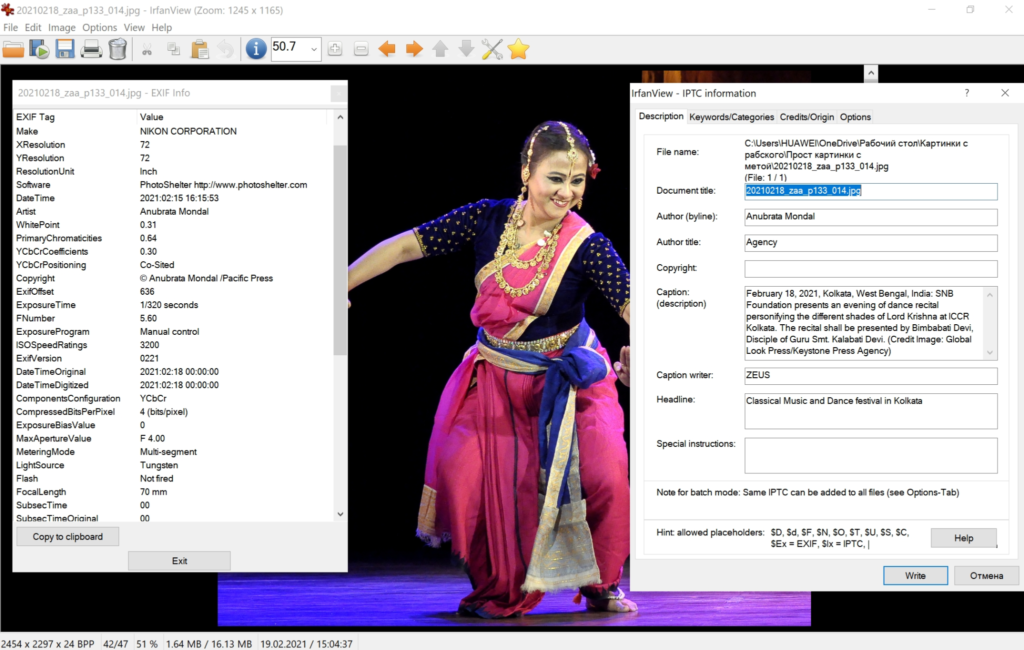
IrfanView is a Windows image viewer that can convert various types of media, such as video and audio. It can also play audio and video files. IrfanView is a powerful and flexible program that can easily edit various types of photos. Its elegant design and a wide variety of features make it stand out. This program can be used for both novice and experienced users. It has a variety of tools and features that allow users to easily modify a variety of photo editing tasks. The user interface is not really user-friendly, it can be a bit confusing for new users.
9. Exif Pilot
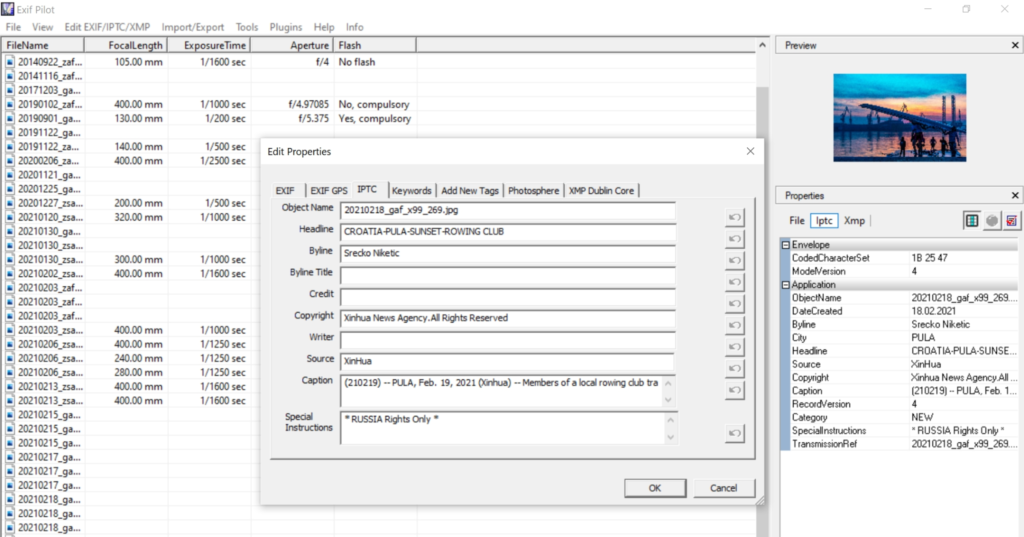
Exif Pilot is a free metadata editor that lets you modify the EXIF data within image files. Exif Pilot is a program that can also be used as an IPTC editor. It grants you an EXIF view of all the folders containing the files that contain the IPTC data. Exif Pilot is a well-designed and simple-to-use program that supports various image formats. It has a well-designed user interface and can easily modify the format of the photos.
The free version involves a lot of manual work and the paid “Batch Editing Plug-in” adds to ExifPilot editor the following features:
- Multiple photos processing.
- Import/export of metadata to a single file or to several separate files
- Command-line for editing and creating metadata.
10. GeoSetter
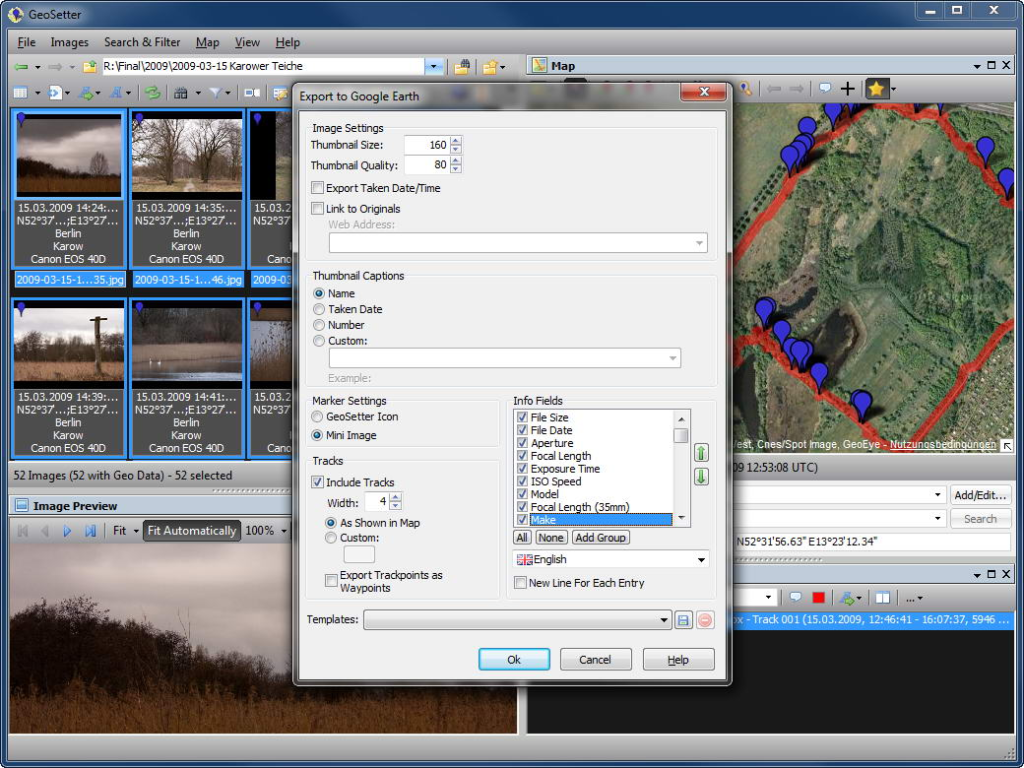
GeoSetter is an easy-to-use GPS editor that can read and write GPS coordinates to digital photos. It can also be used to see the place where the image was taken. The program can convert JPEG and RAW files to various formats. It can also read and search EXIF data. Not all cameras have GPS, GeoSetter can be used to add geo-information to your photos. With a full EXIF view, you can see all the photo data such as your device ID, date, and location.
Summary
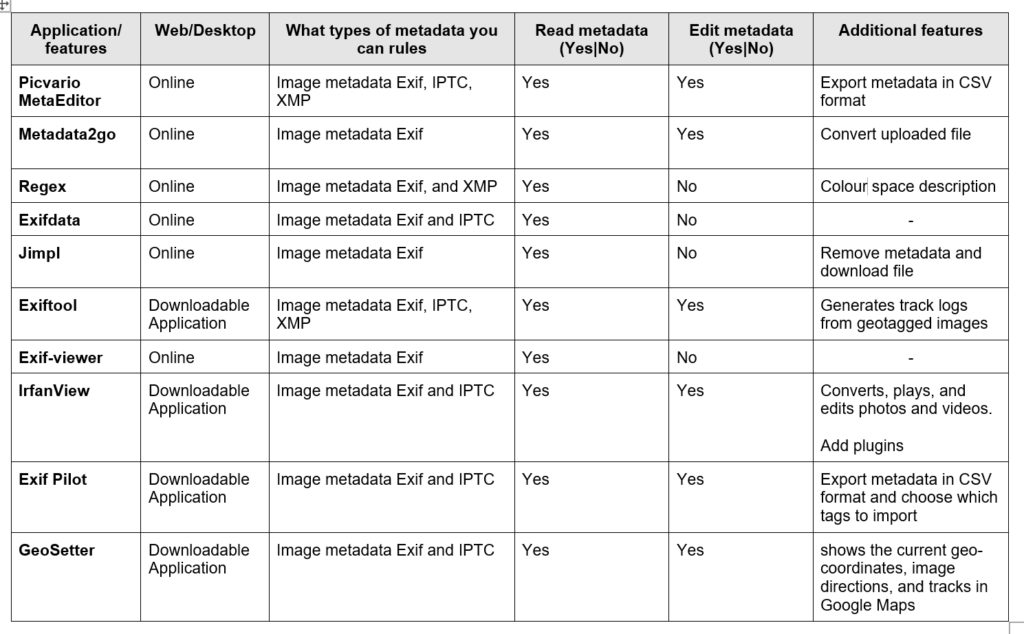
Can I view and edit metadata on my smartphone?
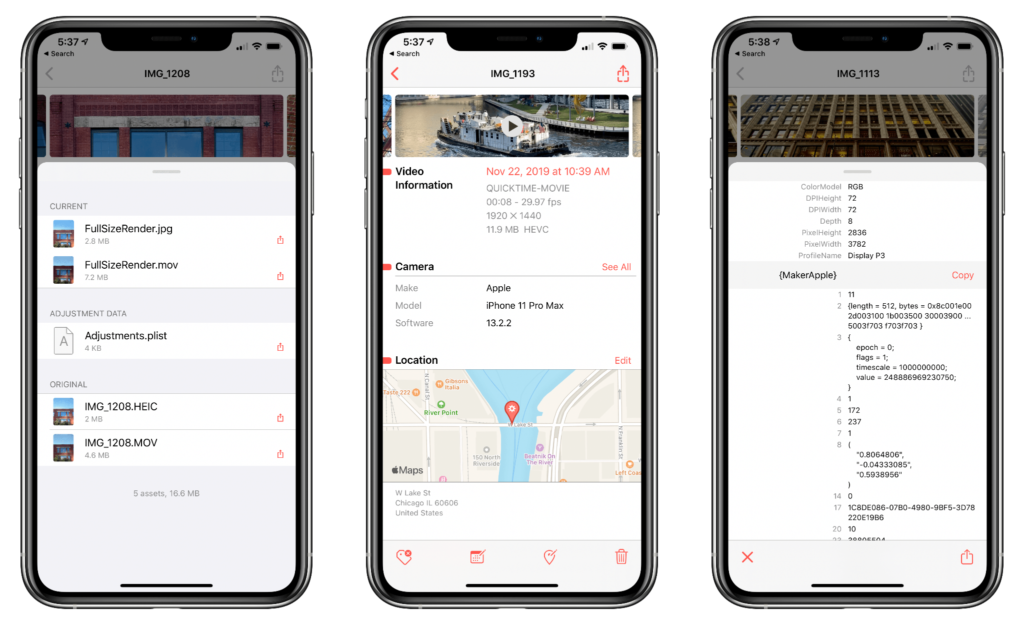
Yes, almost every digital image that you take on your smartphone records Exif metadata. This information includes details such as the device’s settings, camera settings, and where it was taken. This data is typically stored in metadata, and it can be accessed from your iPhone or Android device. For editing Mac operating system has some pre-built options on your smartphone you might need a third-party application such as Photo EXIF editor, Google photos, or Lightroom mobile to get started.
Our extra bonus image Metadata viewer: Picvario DAM system
A digital asset management system allows users to read, edit, and implement files with edited metadata, and also allows searching on any information written in metadata on digital assets such as photos and videos. There are many types of metadata, and they all have different classifications. The DAM system gives a comprehensive IPTC, XMP, and Exif view and if the description of the file does not match the editorial standards, it can be easily changed with a few clicks on the Picvario DAM system. The system has specialized features for organization and structuring metadata such as taxonomy and templates for fast editing of metadata.
Conclusion
Getting all the metadata about an image file is a bit of a chore. Fortunately, there are a number of systems that allow you to easily find and extract all of its details. A photo metadata viewer and editor make it easier to find the details of each image in a file. It saves time and helps minimize the complexity of finding the metadata of each file. Get the right system for you and avoid the common tasks that can bog down a novice.






