Metadata can help you streamline all your digital tasks but it can be difficult to edit, especially when it comes to large amounts of data. Thanks to innovative technology, there are tools now that make it easier to get started. MetaEditor is a free metadata editor that lets you easily edit and fill in metadata in various popular metadata standards such as EXIF, IPTC, XMP; It works seamlessly online without any installation or configuration of special applications, you only need a browser and internet access to get started.
How it works
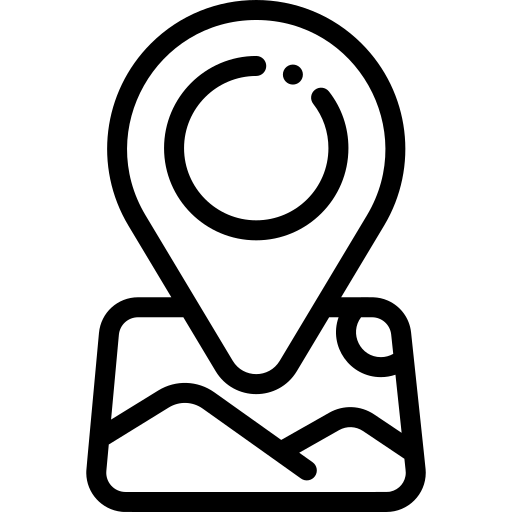
The EXIF — GPS Info tab in MetaEditor displays information about the geotagged images uploaded from your collection. If the image contains geotags, it will display them on the map. You can manually add or edit geodata to the image by typing in the coordinates in decimal format. The EXIF — GPS geodata is synchronized with the GPS coordinates of the IPTC location-created field.
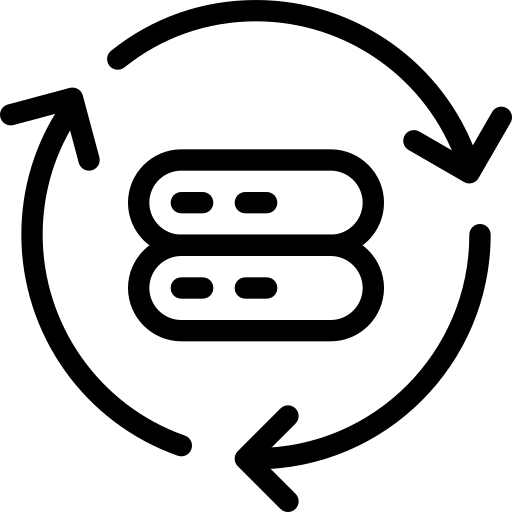
The important feature of MetaEditor is that it supports synchronized Metadata. All the different standards Exif, IPTC, and XMP have different fields, and some have the same purpose. Synchronization allows users to easily create and update a description in one place, while also ensuring that the system automatically adds the same fields to another standard. It makes manual work easier, as it allows users to quickly write a description and then press sync to clarify it. The synchronization rules work according to the IPTC Metadata Guideline.
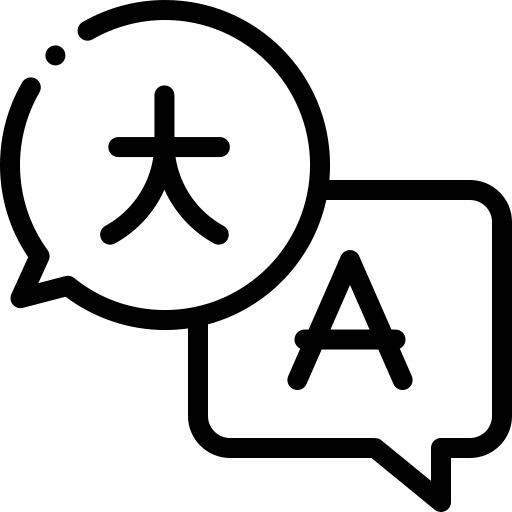
With the help of the ICO 639 standard, fields with multilingualism can be automatically translated into all languages with just a few clicks. MetaEditor supports the most popular international standards when it comes to preserving information about an asset. One of these is XMP, which allows you to record information in different languages. With the help of XMP, you can now easily add, and edit information in different languages. This feature will help you save a lot of time and effort in describing images and files.
What is MetaEditor metadata editor used for?
MetaEditor metadata editor was specifically created for people or companies that regularly work with images. MetaEditor metadata editor enables you to read and modify the information in your files. Generally, it would be very challenging to do so without having an advanced editing system. There are several scenarios where MetaEditor can be used:
- To insert metadata to a specific file, it could be the creator’s name, contact info, copyright, and many more.
- To verify and edit photo metadata that was added using other sources.
- Find detailed information about camera settings, location, and usage rights of the specific image.
- To receive and transmit additional information about images: who processed it, what description should be given when publishing the image, etc.
Metadata editing software can help users get started quickly and easily with this challenging task. It simplifies the process by allowing users to easily modify the metadata of up to 10 files. Another advantage of using a metadata editor is its ability to fix errors and inaccuracies within a specific photo or file.
What metadata and files does MetaEditor work with?

This standard is commonly used for storing metadata in digital photos. It is stored in various formats such as JPEG, TIFF, and RAW. It provides technical information about the file, including its date and time, and about the camera model and manufacturer.

IPTC is a metadata standard that describes not only the technical data of the image but also the additional information about it. IPTC standard includes various details about the image.

Adobe has introduced the multimedia metadata standard for XMP. In collaboration with IPTC, they created the IPTC Schema for XMP which is the format for embedded metadata.
MetaEditor is a powerful tool that allows you to quickly add or modify information to any field of the three listed standards. It is already used by photographers who want to sell their work by mass media, journalists and editors from various media outlets, and markets or PR department specialists responsible for selecting images for advertising campaigns.
How to use the online MetaEditor metadata editor?
The interface is extremely simple and intuitive – in order to edit the image metadata, you just need to follow these 4 simple steps.
Step 1: Select and download photo
Click on the «Browse» button and select an image in JPG, EXIF, PNG, TIFF or any other standard supported by MetaEditor on your device-or simply drag the desired file into the browser window. Wait until the file is fully uploaded and proceed to step 2.
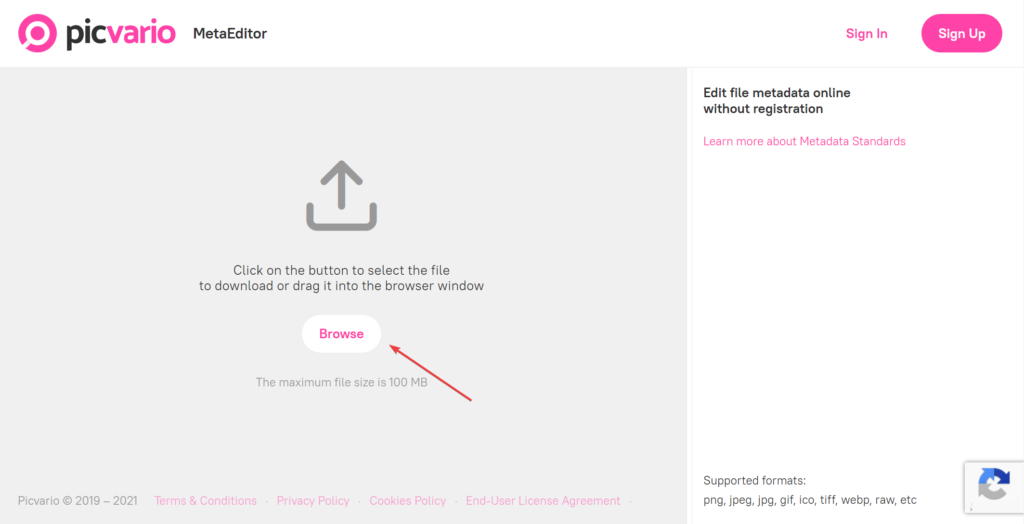
Step 2: Select the metadata format that you will work with
In the panel that appears on the right, select the standard of the field you want to change: EXIF, IPTC, or XMP. A list opens with all the properties of this standard:
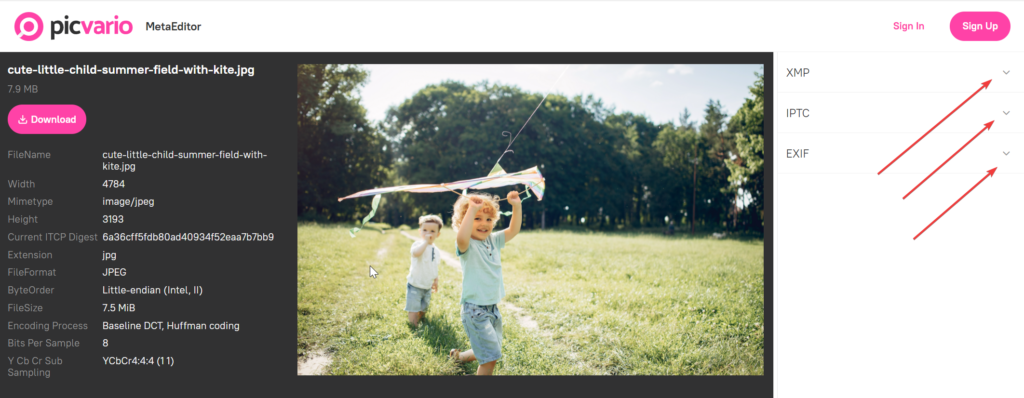
Step 3: Edit the required fields
Hover the mouse cursor over the “i” icon to read the help text. Help text indicates which information should be written in a particular metadata property. To change the content of a field, hover the mouse cursor over it – the edit icon, «pencil», will appear on the right:
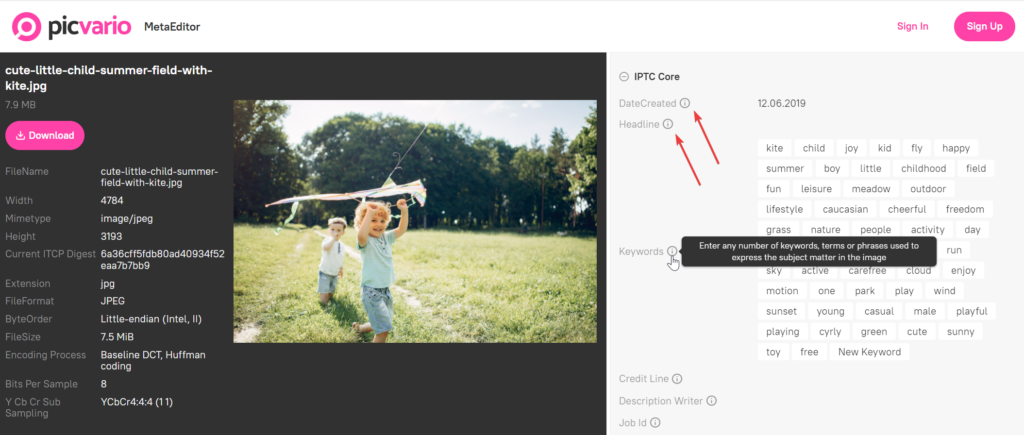
Click on it, and the contents of the property will be available for modification:
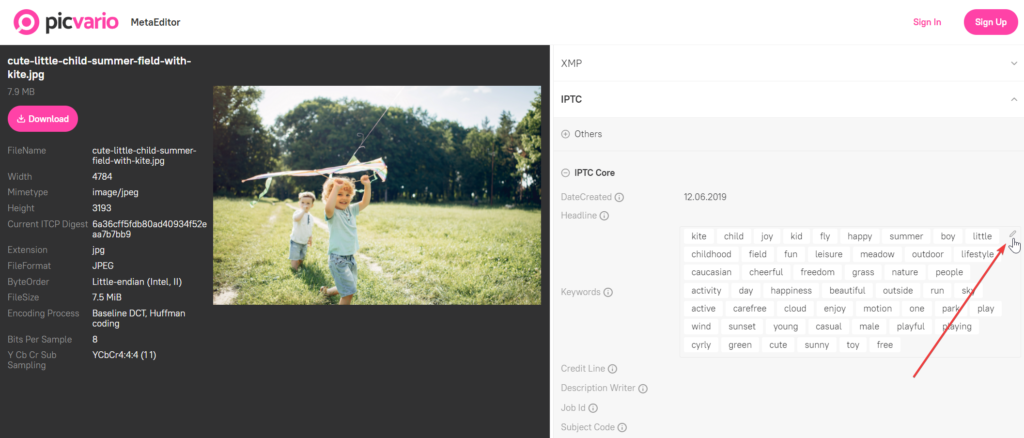
When you have finished editing, press Enter on the keyboard or the pink checkmark to the right at the bottom of the field you are editing:
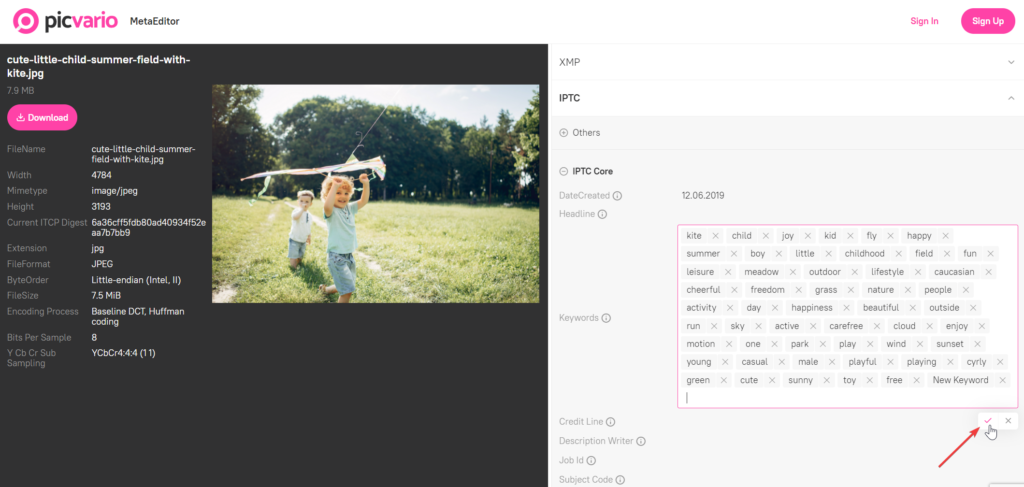
Step 4: Download the finished file
After editing all the necessary fields with MetaEditor, just click the «Download» button in the lower-left corner of the page:
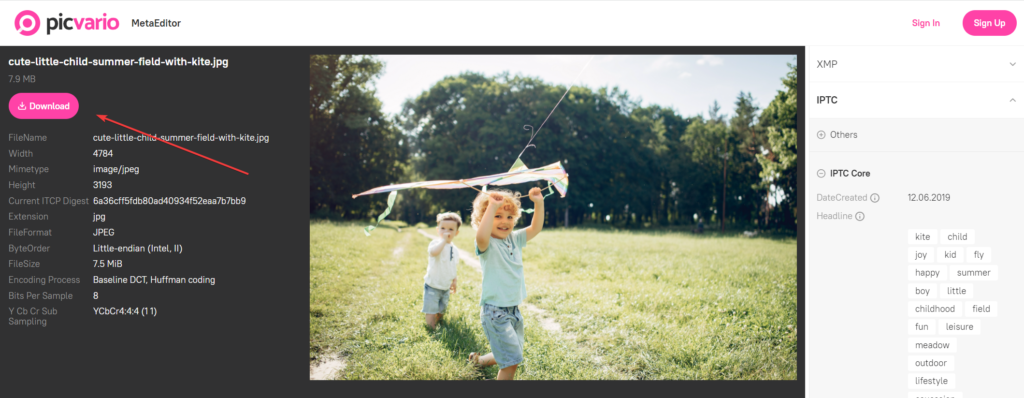
That’s it, you have received a file with updated metadata!
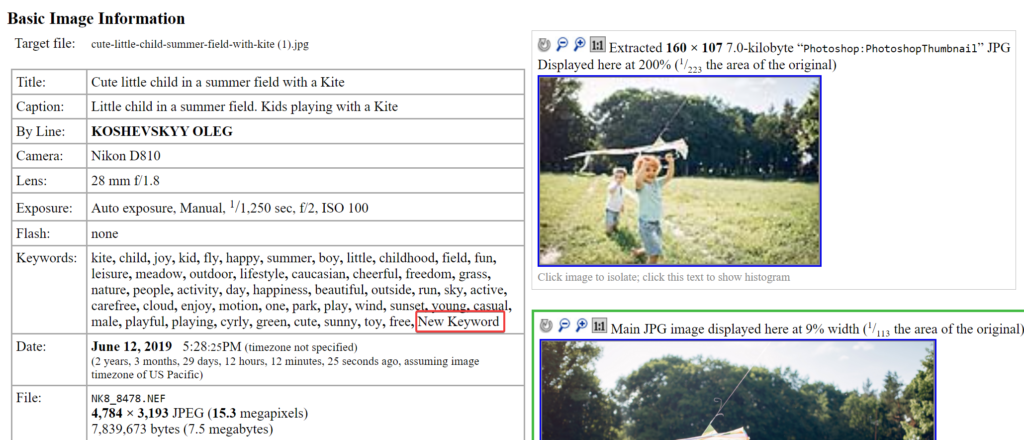
MetaEditor is a utility that enables users to edit various image metadata, such as EXIF, IPTC, and XMP. The free version does so by processing up to 10 images, with a size of up to 100MB per file. If you need to add metadata for more photos, or if you need to or perform bulk editing, then Picvario is the right tool for you. It is a full-featured DAM system that gives you complete control over all your digital assets. To get 2 weeks of free access to Picvario, just register on the website and follow the instructions. You do not need to enter a credit card for payment. To continue using the system after the end of the trial period, you can choose any plan that suits you.
If you still have any questions related to the free online MetaEditor metadata editor -or Picvario DAM system – you can always email them to us here: info@picvario.com. Write, we are always happy to answer!