Polymetal International PLC is a top-10 global gold and top-5 global silver producer with assets in Russia and Kazakhstan listed on the London Stock Exchange, Moscow Stock Exchange and Astana International Exchange. It is also a member of FTSE 100, FTSE Gold Mines and MSCI Russia.
The company has a huge image bank of more than 100,000 photos, taken from 2005 to the present day. Images are used on the company’s website, in the corporate newspaper, in annual reports, media communications, etc.
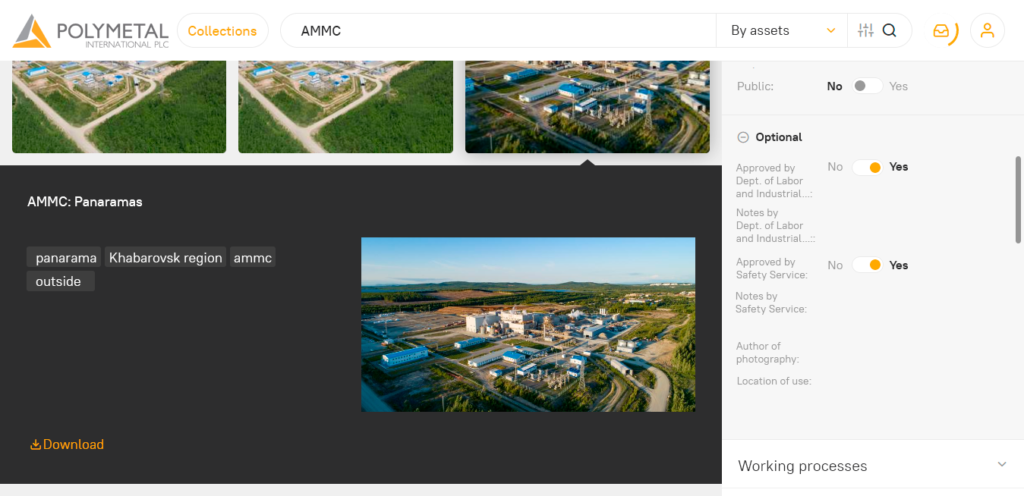
Handling media files before Picvario
The company’s entire photo archive was stored on a shared disk, and a separate system of folders was developed for sorting files. Files were located by name.
This is common for our market: most companies have media libraries where there is a shared disk with folders created by date or by project name. Folders contain additional folders and so on, and one must open dozens of directories and files to open one image. Even if the structure of the system is logical, image search is time consuming, as one must look through all the pictures in the catalog to find the right picture.
Ultimately, one person who knows the structure of the folders and their contents is responsible for the selection of images. During peak periods (for example, annual and social reporting) this employee would spend days only working with images.Windows Photo Gallery was used for a while, which made searching and viewing images a little easier, but Microsoft stopped supporting it in 2012. In addition, it did not work so well when there were more than ten thousand uploaded images.
Polymetal is a geographically distributed company. Photo shoots take place in the Far East, Chukotka, Yakutia, Kazakhstan, and the Urals. Images could only be transferred to the headquarters via FTP and only within the company’s IT-perimeter. Significant data transfer overloaded corporate communication channels, which is why these processes were given low priority and data transfer took a long time.
Photos from the database were only available to corporate headquarter users, and regional divisions could not see each other’s images. Images for newspapers and the corporate portal were sent via a parallel channel (by mail or through separate folders). One had to contact the editor to search for the source file.
Images were sent to counterparties through file sharing services, which are not always time-efficient or reliable.
There were three main problems:
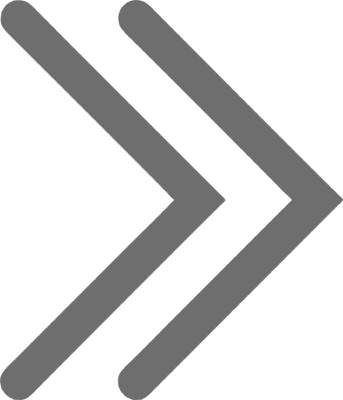
The data was stored on a server at the headquarters, which made it difficult to access files from regional divisions. This required significant backup resources.
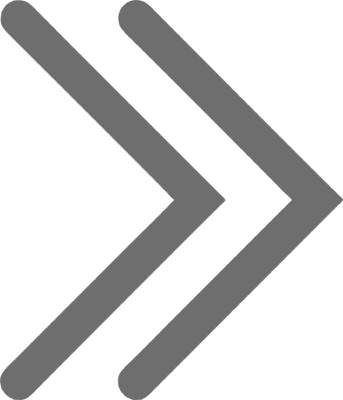
Browsing and searching used operating system resources. Windows or MacOS are not designed to store corporate images. It is therefore impossible to use all the advantages of metadata to quickly search and export images..
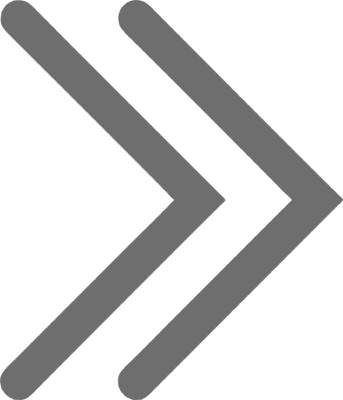
Several employees were responsible for distributing files to the necessary folders, keeping the entire system in order, and searching for images. This made it impossible to automate routine processes, and an employee had to be always present for the system to function.
Implementation challenges
The first thing to do was to determine which processes the media library would be used for, and then the types of users, applications, and the system for distributing access rights were identified.
Another important task was to create detailed instructions for employees. It was necessary to describe working processes, develop rules for tagging images, approvals, etc.
Due to its volume, it also took a lot of time to transfer the database to Picvario.
Results and feedback
We asked Dmitry Mazhorov, head of Digital Communications, what effect Picvario had on the company. This is what he said:
«1. The system has greatly simplified such processes as searching and selecting the required images and sending them to counterparties. You simply need to find the assets you want using tags, create a collection for them within the system, and drop the download link inside the system.
«2. We are soon going to transfer the process of selecting photos for a corporate newspaper and portal to Picvario. This will allow us to merge information flows associated with media assets.
«3. Our regional departments have gained access to all media assets. This helps them to learn from each other and improve the overall level of photography. Also, our colleagues in the regional departments can upload images to the system themselves, so they become available immediately to all stakeholders.
«4. We have provided the ability for the security service to approve photos directly in Picvario: now users can see if the image is approved for use in the image properties».
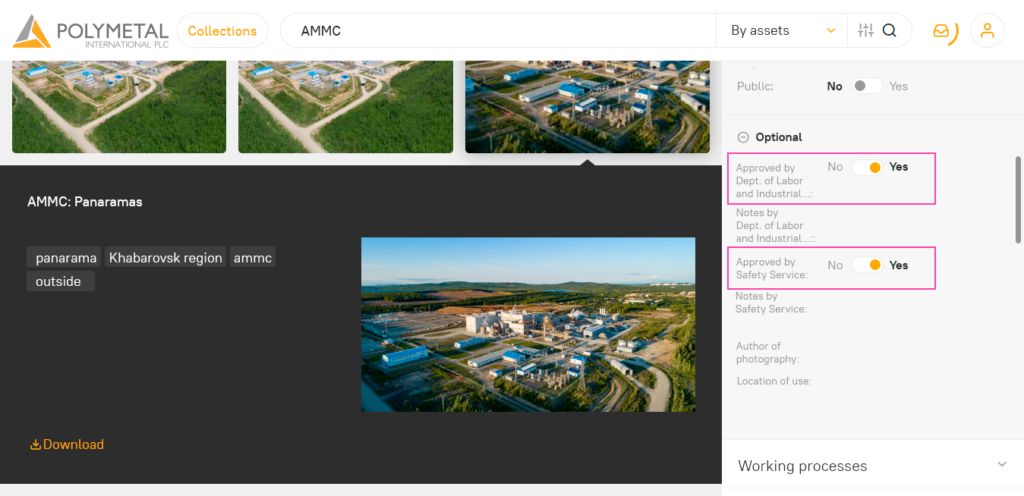
«5. Picvario can handle everything, so other than images, we will soon also be able to store other media assets, such as videos and vector graphics.
«In the end, we want to create a system where users can access all assets upon request, without an intermediary who previously searched for the required asset for other departments.
«We are planning to integrate Picvario with the image bank on the corporate portal and website using API.
«The Picvario development roadmap is encouraging. If all the plans are realized in the foreseeable future, Picvario will become one of the best products in the media asset storage and management segment».
