Our new landmark system update deals with the provision of a secure connection of enterprise accounts to Picvario’s SaaS version.
ADFS Support
Today, many businesses are interested in being able to share their data with trusted external users via web applications, with Picvario among others. With cloud technology evolving from fast growth to maturity, (a google check illustrates that growth in 2020 compared to the previous year was 15.9%). Cloud computing is now an established trend with working safelyas the core value.
This is why we have added ADFS support to our system. Obscure though it may sound, the concept is easy to understand. Let’s examine it closer to see why it’s a must have.
ADFS stands for Active Directory Federation Services; that is a Windows Server component devised to authenticate web applications. This diagram illustrates how it works.
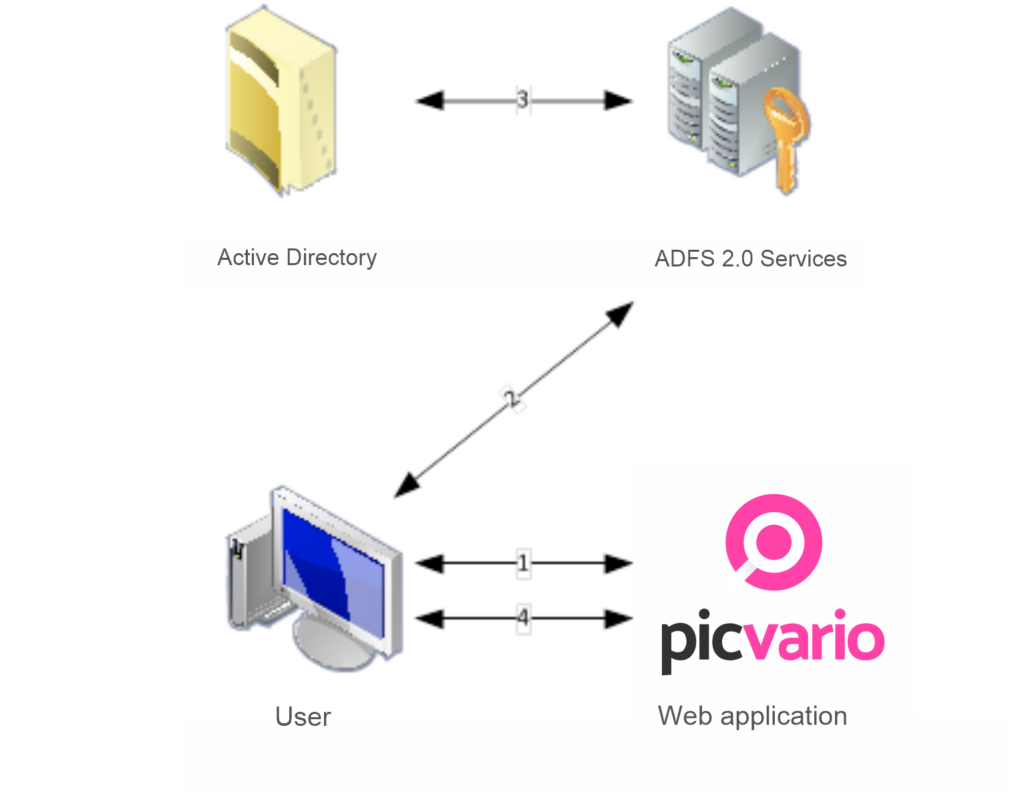
Browsing the internet, you probably use your Google or Facebook accounts for authorization on various websites. ADFS works on the same principle, using your corporate email account for authorization in web applications, such as Picvario, for instance.
Why do we need ADFS and what are the benefits of its use?
- Easy and fast authorization in the cloud version of Picvario. Say, if the user forgets the password, there is no need to contact the administrator and ask for the password recovery.
- ADFS is a single sign-on solution allowing users to authenticate once and access multiple resources without being prompted for additional credentials.
- With ADFS, all the rights and access groups set up in Microsoft stay valid for Picvario.
Making operational tasks easier to perform
- Working with tags. We noticed that in previous versions some errors occurred while editing key words. In our new release, your keywords won’t fail to be saved no matter which way of inserting the data you use.
- Working with the interface. The interface has become more adaptable to your needs, making it easier to edit metadata. The side panel can be moved further to the left, previews are adjustable to the window size.
- Working with import. Functionality for adding to an existing collection when importing through the web interface has been optimized.
- Providing useful tips. Options in the setting panel have been complemented with tooltips.






