You can set a main asset for the collection, which will be displayed as a preview of the collection when it is displayed in the feed.
To make an asset the main one:
- Double-click the collection to open the list of assets in it.
- Select one of the assets.
- On the preview panel click Set cover.
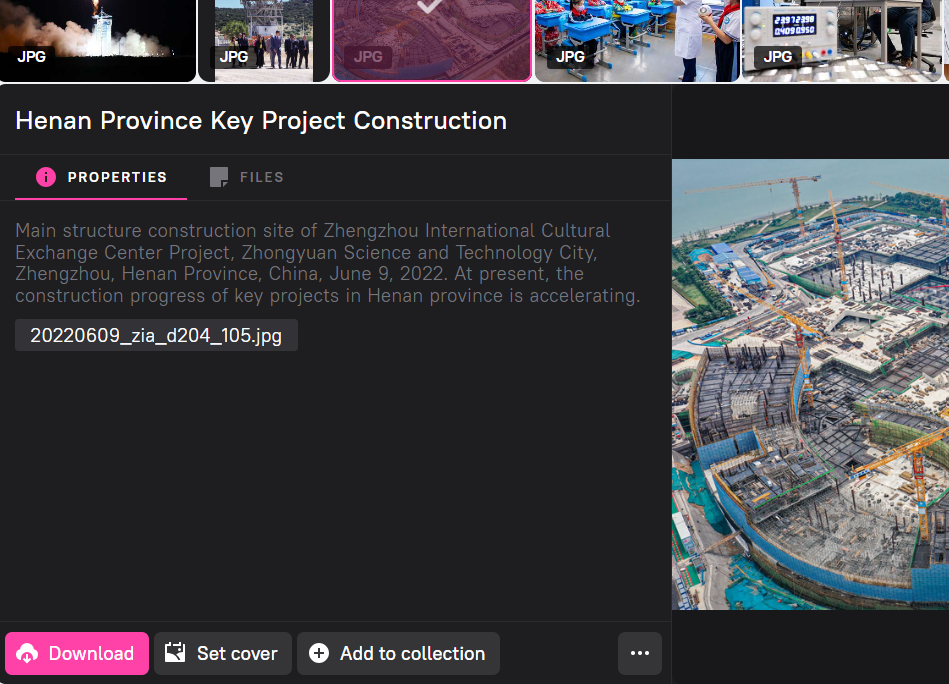
When a collection is created, the first asset added to the collection becomes the default main asset.
If you delete the main asset from a collection, the first remaining asset in the collection will automatically become the main asset.