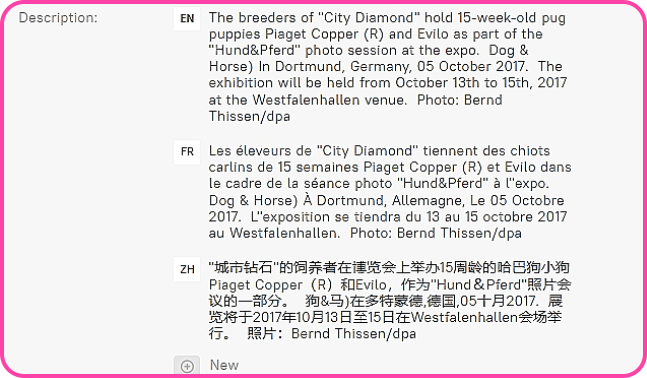Picvario supports major international metadata standards, including the XMP standard, which allows recording asset information in different languages. For example, you can add metadata to your asset in English, German and French for your foreign partners and contractors.
184 ICO 639 languages are available for recording.
![]() In case you do not need multiple languages, it can be disabled in the administrator panel.
In case you do not need multiple languages, it can be disabled in the administrator panel.
The fields title, description, copyright, usage rights are multi-language by default in the standard Picvario interface.
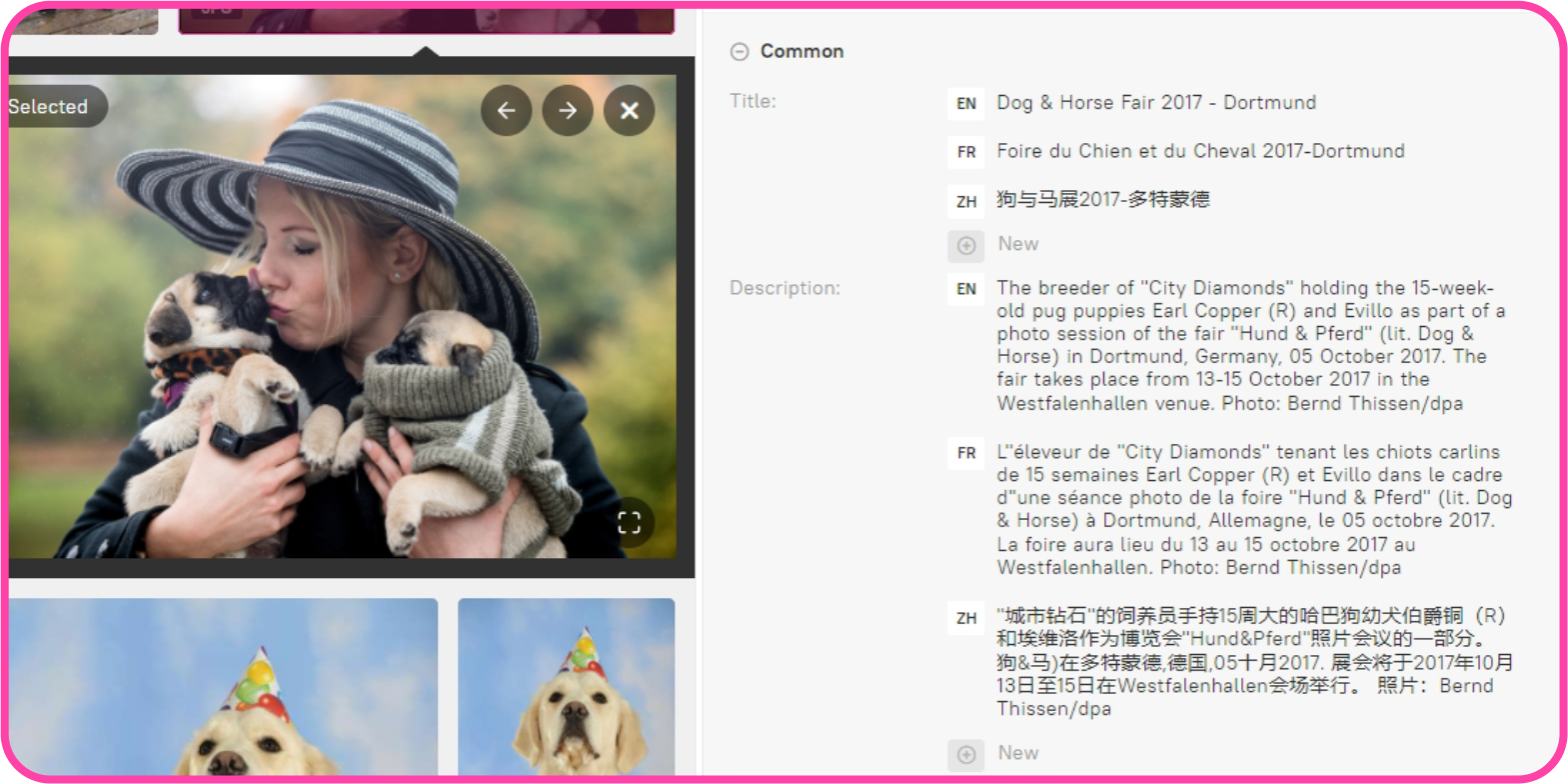
![]() — language code (language tag)
— language code (language tag)
![]() — icon for a default language locale (language is not defined)
— icon for a default language locale (language is not defined)
To add a language / languages, click on the field ![]() , use the search box to find the desired language, click on it (a checkmark will appear next to the selected language), and then click Select. You can find and select multiple languages at once, and then click Select.
, use the search box to find the desired language, click on it (a checkmark will appear next to the selected language), and then click Select. You can find and select multiple languages at once, and then click Select.
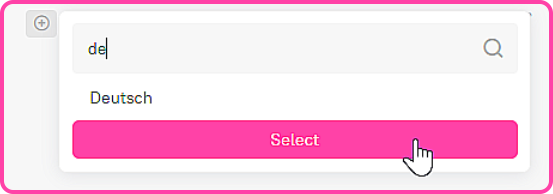
To delete a language, hover your cursor over it. Click the three-dot icon that appears to the left of the language tag, then click Delete.
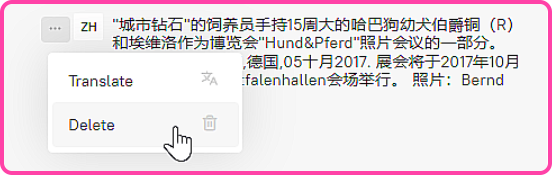
To change the language, click on the language tag, use the search field to find the desired language, click on it (a checkmark will appear next to the selected language) and click Select.
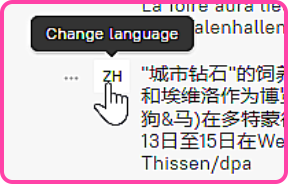
Automatic translation of multi-language properties
It is possible to translate the text of any multi-language property (except the default one) into all available languages.
To do this, add multi-language properties for all the languages you want to translate into. Select a multi-language property that you want to translate, hover your cursor over it. Click the three-dot icon that appears to the left of the language tag, then click Translate.
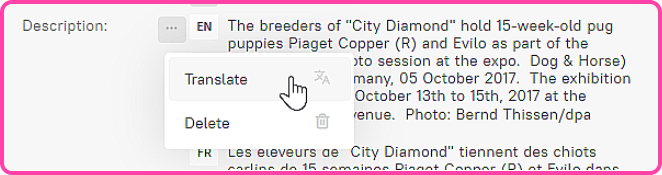
The system will automatically translate and fill in all empty multi-language properties.