Publication is one of the workflows in the system; after starting, the following happens:
- Assets become available in the public part of the system (the Public property takes the value Yes).
- Assets are exported to FTP servers, pre-set by the administrator.
How to publish an asset:
- Select the asset and find Workflows in the panel on the right.
- Select Publication from the drop-down list.
- ClicktheRun button. (проверить наименование кнопки в программе – run/start/go)
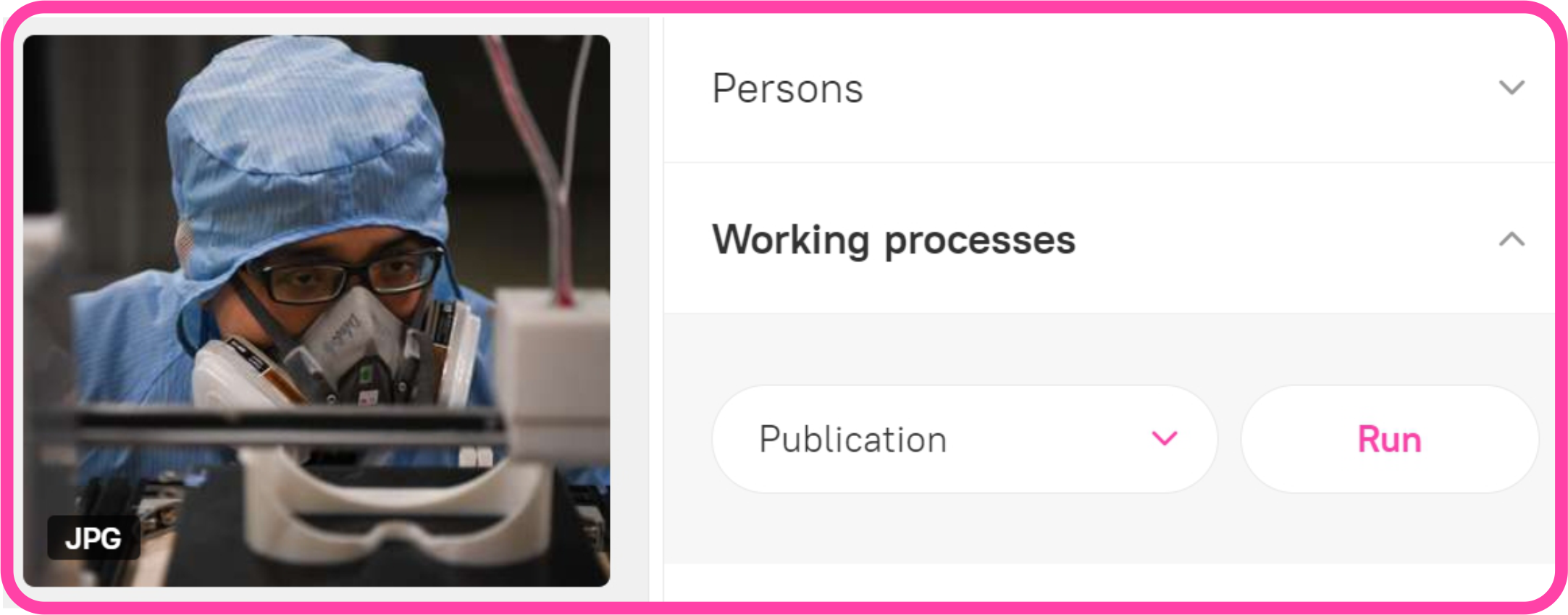
It is possible to publish a single asset or multiple assets.
As soon as the publication has been initiated, a new active task named Workflow appears in the list of tasks and the system starts performing the operation.
This operation can be cancelled while it is in progress; once it has been completed, cancellation is no longer possible.