Taxonomy
A taxonomy is a tool for creating hierarchical or tree-like label structures helping to organize content. The basic element of a tree structure is called a taxon.
For PC users, this is a familiar device for managing files. The best known example of such a structure is Windows Explorer, where a folder is an analogue of a taxon.
Links between assets and taxa
There are two ways to link your assets to a taxon. You can either drag a selected image to the desired taxon or select an asset and click on the + symbol next to the taxon. Assets can also be easily unlinked from a taxon. Both operations can be performed in bulk (Pic. 1 and 2).
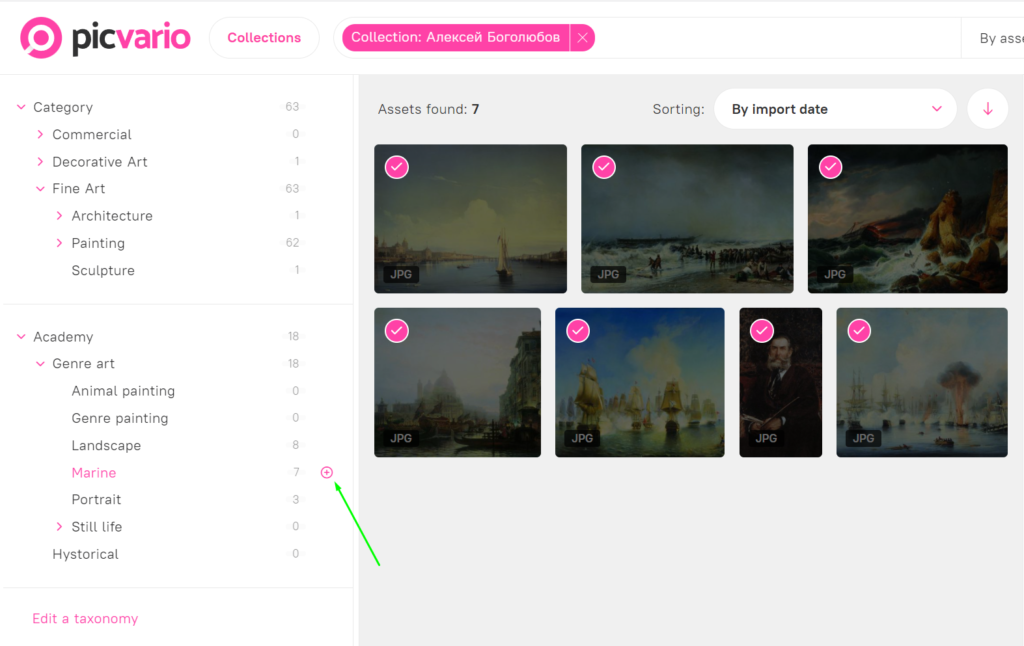
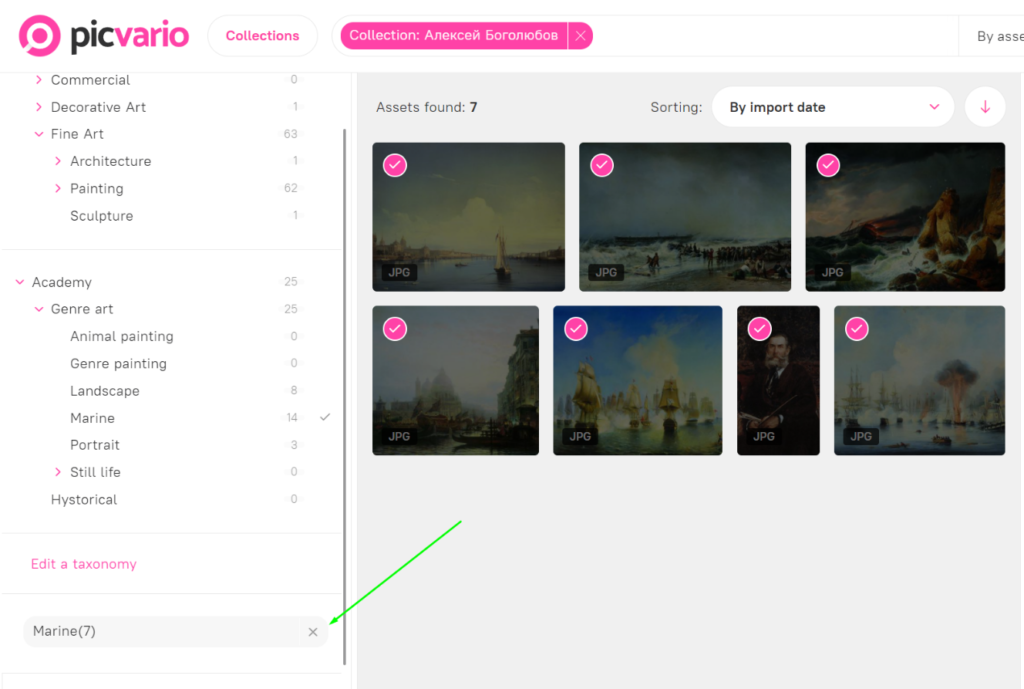
Managing access rights
Taxa can be considered as content, which means that access rights are applicable to them and can be managed for different groups of users.
Searching with taxa
It is possible to search for content with any taxon, as well as combining it with any other search query filter.
Property rights
A user group can be granted the right to view/edit property fields. This is a huge step that makes the process of the approval of content much easier.
Recognizing emotions and age
This technology works on the Mail RU (VK) platform. Find our new AI tag field in the panel of properties; this is where emotions and age group of people will be automatically recorded. To launch the recognition, go to the Persons block and press the Scan again button.
Separate import authorization
In the settings, we have created a separate permission to import files into the system to give maximum editing rights without the ability to upload new files.






