Digital Asset Management (DAM) is system software that offers your enterprise simple solutions to store, coordinate, retrieve, locate, and distribute your media data set in different formats. DAM software can be implemented quickly and is easy to use. Deploying a DAM system allows you to centralize all your electronic files giving you a single source of data truth with efficient tracking. A centralized digital library makes collaboration and accessibility simple.
Digital assets definition and examples
Content media files stored or saved digitally in a digital asset management system attached with the right to use those are your resources. Content or media stored/saved in a DAM system is created electronically in different formats, examples of digital assets that are often secured/saved inside a Digital Asset Management system are:
- Video
- Images
- Documents (PDFs and Presentations)
- Audios
- Vector files
Videos, audios, and image files are a great resource in telling a brand’s story, they can enhance your brand’s image by educating, informing, or motivating your target audience through storytelling. It can be from logos, social media posts, podcasts, interviews, voice-over, advert jingles, or product explainers. All these data set can be used as marketing materials amongst a vast number of channels.
Who Needs a Digital Asset Management System?
There isn’t one specific industry that can benefit from deploying DAM software integrated solutions more than the others. Most businesses have a collection of one or more file formats mentioned above. The challenge most businesses are facing is scattered files, scattered files are easy to get misplaced or lost.
No matter the size or industry your business is operating in, a loss of vital and valuable data can lead to a waste of time, slow down team creative processes, and your business will fail to meet set goals. All businesses need to deploy a DAM system, adding digital asset management software into your day-to-day processes can assist in securing your business’s electronic collection, improve your team’s creative processes, and help you meet your goals faster.
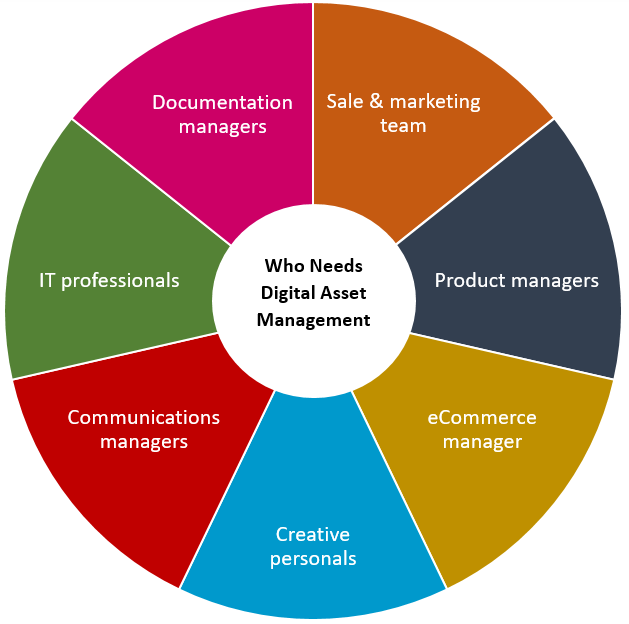
DAM System Core Elements
Indexing
Indexing is an important step in digital asset management; it’s the method of giving digitally stored resources a unique identification so that they are easily searchable, recoverable, and manageable. Indexing is completed by adding metadata to every data set. Metadata has these common attributes like file-name, modification or creation date, and storage path.
Metadata
Metadata contains structured data tags that describe the files saved in the system for convenient resource identification and discovery. Metadata helps you when searching for a specific object, you can search by permission, format type, description, or right of use.
Search Capabilities
The integration of a great search tool is a must-have in a DAM system, best enterprise DAM software has a variety of filters that will provide you with predictive text search, and category search with a preview that allows you to view the object before downloading or opening the actual data set.
Ingest
Uploading, transferring, or copying your media files should be a hassle-free process. DAM applications absorb the original files and transform them into new forms. DAM frameworks render/change resources on ingest into new structures, for example, thumbnails or intermediary records. The new structures made on resource ingest by means of change will all be saved as a component of the first record that was transferred.
Workflows
A proper workflow structure permits all users to be connected together in a solitary work process. Associating one dot to another; alerting all users of the following stages, required activities, with endorsement or permitting comment or remarking on an individual resource, and pushing resources starting with one space then onto the next are largely instances of a smoothed out work process.
Digital Asset Management Workflows & Lifecycle

Before identification inside a digital asset management system, the main lifecycle of assets is -: create, management, distribution, and preservation. Let’s take a look at how digital asset management workflows and the lifecycle work:
Create
The very first step of DAM is creation. It is the most fun and exciting step because, in this step, creatives create the media files, design banners, logos, record podcast episodes, and create video files. This stage involves brainstorming, collaboration, execution, reviews, and the final phase before embracing digital asset management is the approval of the data set that will be used in upcoming campaigns and projects.
Manage
The control stage focuses on the administration of the electronic files, uploading, organizing them to a set location, granting access, and the implementation of governance strategies so you can have full control over how everyone is using the media files.
Distribute
In the distribution phase, the digital asset management platform allows you to share media files digitally across your company’s multiple departments, marketing or sales channels, and with both internal and external stakeholders.
Retrieve and Archive
The media lifespan depends on their usability. It is important to keep tracking your fil to avoid media overload. The preserving / archiving of media files is an essential part of the life cycle. When the files are no longer needed for distribution you can opt to preserve them for future use. Archiving data set can keep your storage space clutter-free and safely keeps inactive data set and makes it easy to retrieve them when needed in the future.
Top six benefits of DAM software
- Accelerates creativity and enhances team productivity
- Eliminates the cost of time and resources spent on misplaced or lost assets
- Advanced security and encryption with controlled access
- Reduction of workflow redundancies
- Builds and maintains your brand’s integrity by keeping it consistent
- Boosts efforts to better measure ROI (Return on Investment)
- Category classifications of digital asset management
- Brand asset management system (BAMS) is a DAM software specially designed to make managing brand electronic data (product images, logos, marketing materials) efficient.
Category classifications of digital asset management
PAMS (production asset management system) is a digital asset management software put together to make it easy and more effective to store, save, organize, retrieve, find, revise and control digital media files.
LAMS (library asset management system) is a type of DAM system designed specifically to organize, store, find, and retrieve hardly/never-changing media files.
When you are done researching digital asset management software that is best suited for your business, you still need to choose the delivery model and service provider/vendor. Delivery models options are on-premise and SaaS (Cloud-based) models. Most companies are opting for SaaS models, and according to superoffice.co.uk, businesses can grow by up to 19.63% when moved to the cloud.

SaaS DAM software tools are usually packaged as a subscription-based platform hosted by a third-party web hosting service provider and you need the internet to use them. The SaaS digital asset management software upgrades are automatic and are normally included as part of the subscription.
The top benefit of SaaS tools, they eliminate IT costs and can be accessed anytime anywhere remotely whereas on-premise systems put the governance, support, and security responsibility on internal teams and tasks can’t be completed remotely.
Picvario is both an on-premise and SaaS DAM vendor. Click the link below to claim your fourteen days free trial or book a demo session at no cost to you with one of our experts and learn more about how Picvario can elevate your business processes.




