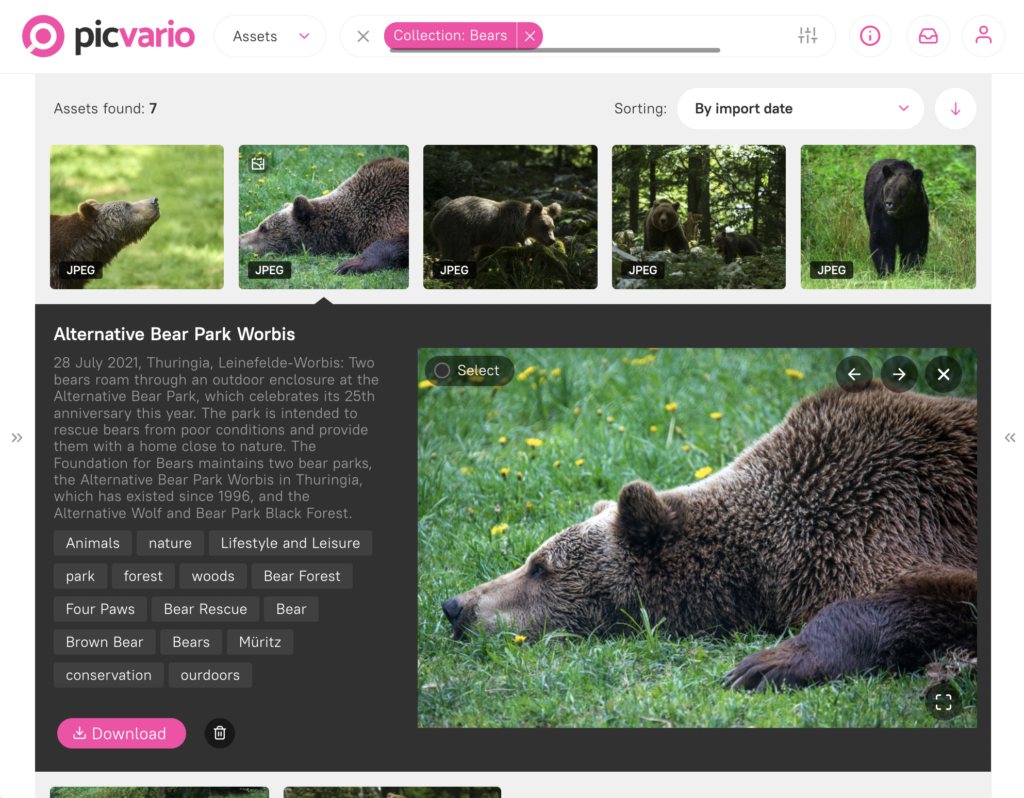New storages integration, multilingual properties with automatic translation, and other enhancements in the new release.
Multilingual properties with automatic translation
Multilingual properties — another feature that helps to optimize the process of describing images and files in DAM. We are sure that it will save you a lot of time and effort.
Multilingual properties can be enabled for the following metadata fields: Title, Description, Copyright, Usage Rights, Alt Text (Accessibility). To do this, check Multilingual in the administration panel: Home > Content > Props.
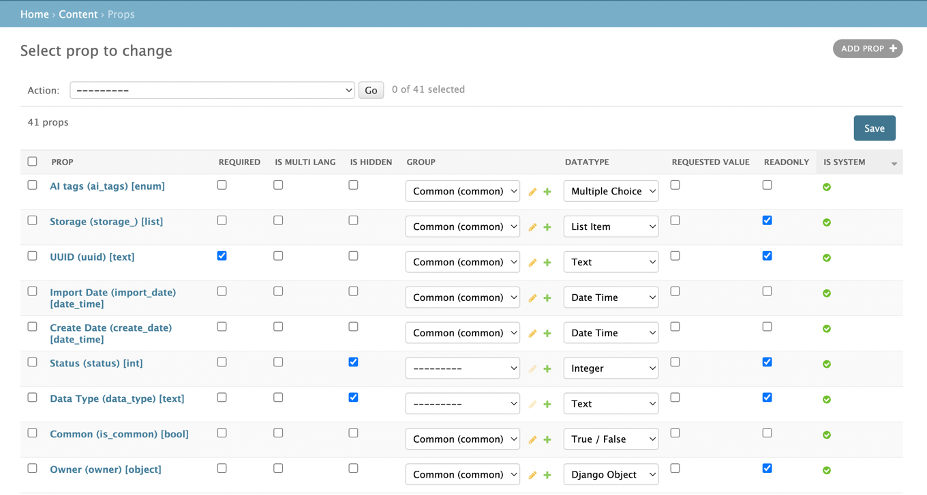
- 184 languages are available as per ICO 639
- During import of files, it is possible to specify a set of required languages
- Users with permission to edit metadata have access to the multilingual feature
- After disabling the multilingual feature in the metadata field, all previously added language fields will be preserved
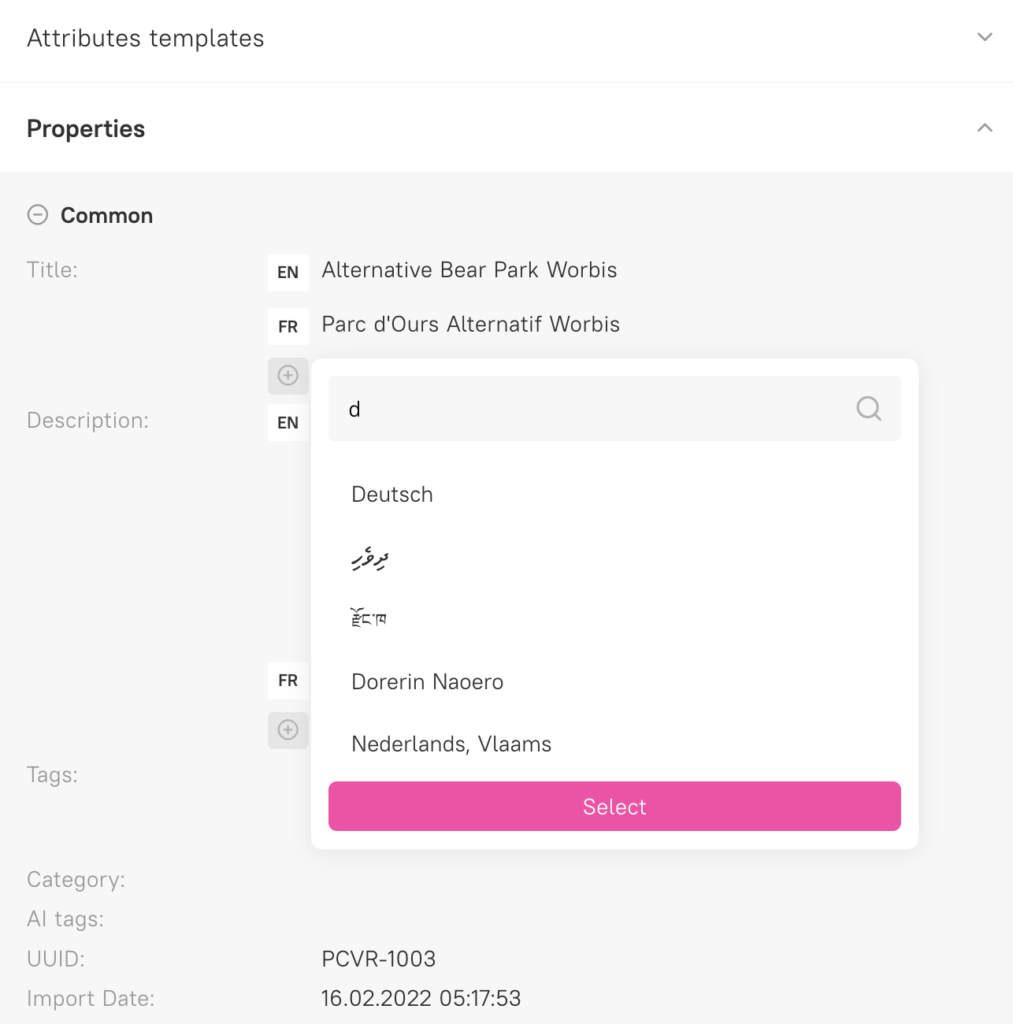
To translate automatically, hover over the locale and the «…» symbol, followed by clicking «Translate». The system will enter data into the appropriate locales. If you select multiple assets, a mass translation from the selected language to the added languages will be performed and applied.
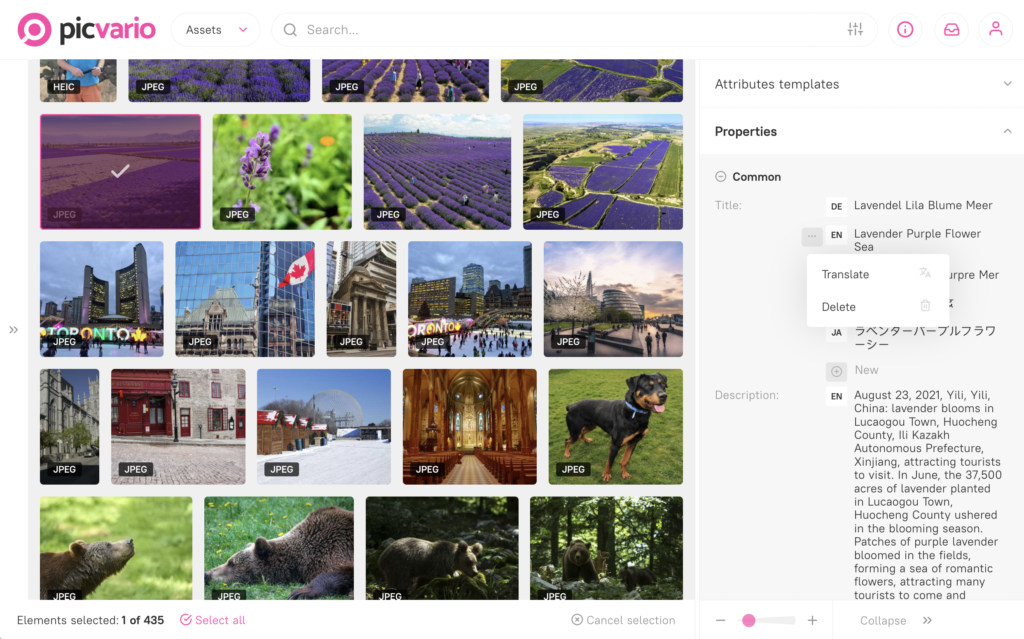
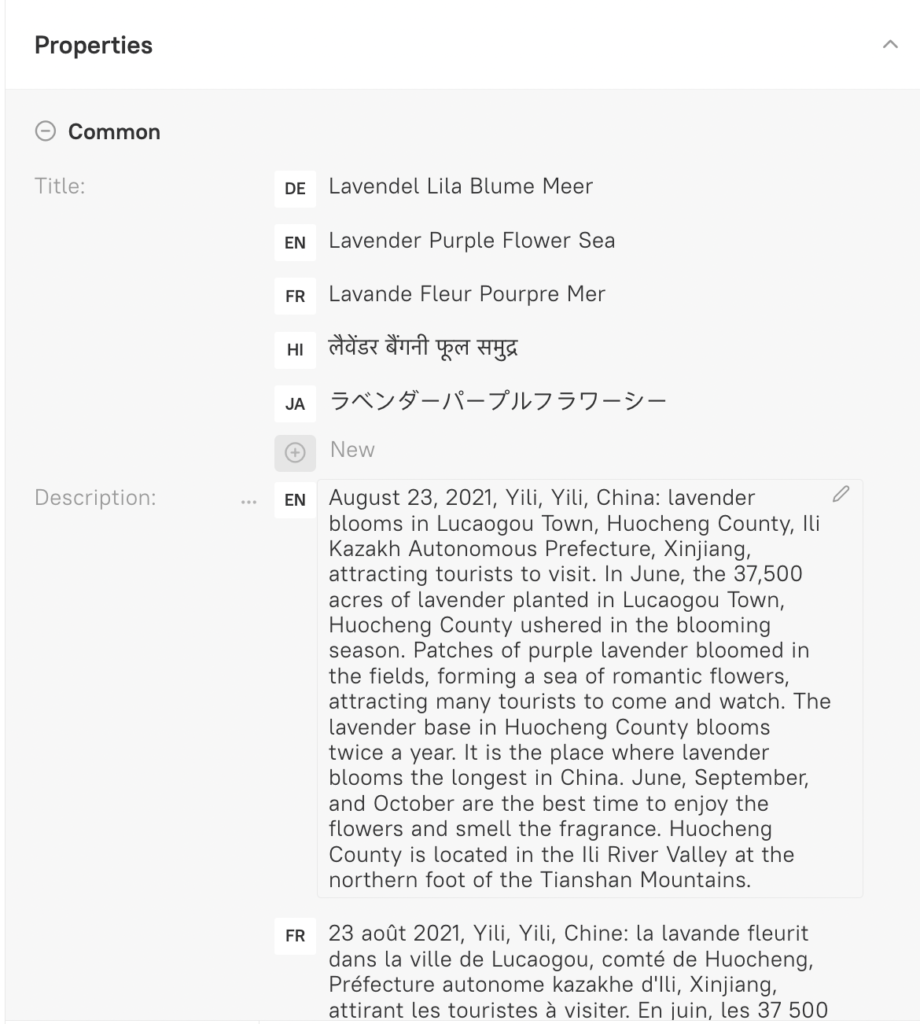
Connecting new external storages
— Integration with Dropbox
After the update, the system allows you to connect OneDrive and DropBox to your Picvario workspace. The technology is identical to Google Drive — just connect the cloud in system settings and confirm permission. This function is only available to system administrators.
— For server versions (on-Premise), we added the ability to connect a local folder as an external storage
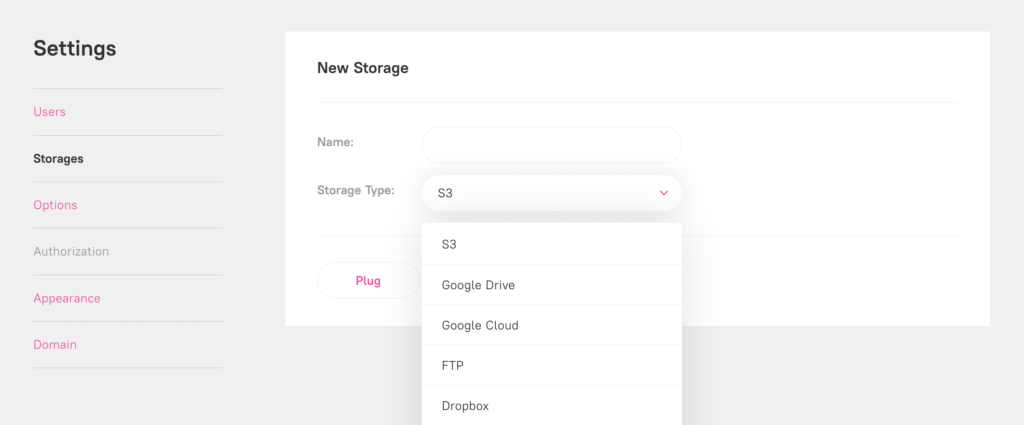
Additional Updates
- When viewing the collection, the main asset is marked with a symbol
- Zoom hotkeys for assets and collections
- «Ctrl Shift +» / «Ctrl Shift -» for Windows
- «Cmd Shift +»/ «Cmd Shift -» for Mac