In today’s fast-paced digital world, managing your assets is more important than ever. With a vast array of digital files and content to keep track of, it’s easy to feel overwhelmed and disorganized. This is where asset management strategies come into play. When it comes to moving to a new digital asset management system, having a clear plan is important to ensure that it is smooth.
We will look into digital asset management best practices to ensure that your DAM system is set up for success and supports your business goals and objectives because, without a clear plan organizations risk ending up with a messy and disorganized DAM system, which can lead to chaos, wasted time, and even damage to the brand.
Before you move to the new DAM software, thoroughly prepare your asset library.

Prior to implementing digital asset management strategies, it is crucial to have a comprehensive understanding of your storage environment’s current state and ensure it possesses all the requisite features and functionality to fulfill your requirements. It is also essential to thoroughly prepare your complete asset library after selecting the best DAM software.
A well-designed DAM system can assist in optimizing your operational processes, enhancing teamwork, and increasing efficiency. But how do you go about mastering DAM? In this 10-step asset management checklist, we’ll delve into crucial asset management strategies, ranging from goal-setting to tool selection and the adoption of DAM best practices.
Whether you’re a marketer, content creator, or an enterprise, this digital asset management checklist will provide you with the knowledge and tools you need to take control of your digital assets and achieve success in the modern digital landscape. So let’s dive in and start mastering DAM together!

1. Research and Compare the DAM systems:
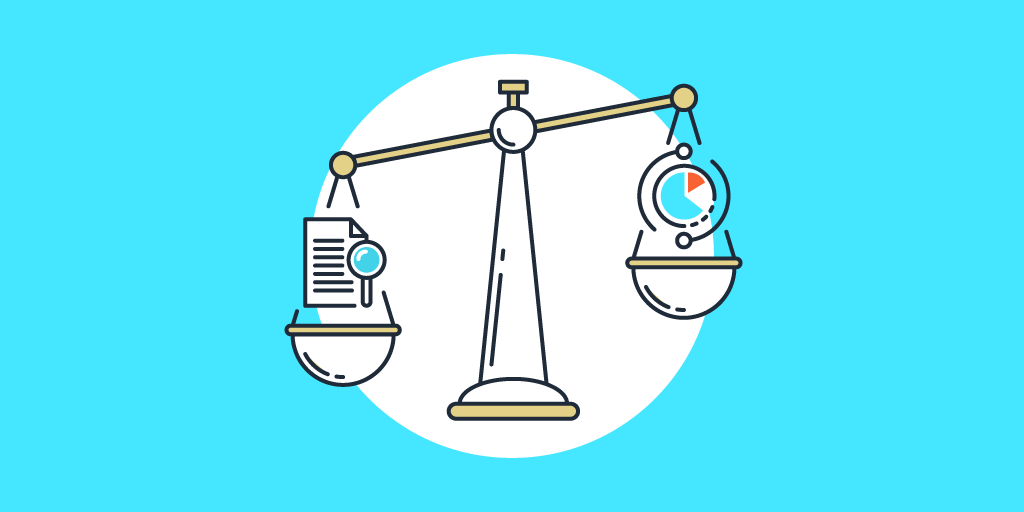
There are numerous options for asset management solutions. Before you start looking for a suitable solution, the first step in implementing successful asset management strategies is to understand the purpose of your data management program. This will help you define what data you need to store, manage and make available for use. it’s important that you identify your goals and requirements. This step will allow you to narrow the results and focus on the features that are most important to you. Doing so will allow you to compare and choose the best possible solution.
- What are my organization’s goals?
- What kind of content do we have (textual or visual)?
- Who will be using our content? How often do they need it? What format(s) does each user prefer (e-book vs PDF)?
Make sure that it has the necessary features and capabilities to meet your needs. Some of these include asset ingestion, workflow management, and collaboration. research the licensing and pricing options. Some providers charge a flat fee or a subscription-based model, while others offer varying pricing plans depending on the number of users and assets.
You can go through the vendor’s case studies and reviews about other companies that have used the software, which can provide you with valuable insight into the implementation process and the overall user experience of the solution. After you have narrowed down the possible solutions for digital asset management, request a trial or demo of each one to get a deeper understanding of its features and capabilities. Doing so will allow you to evaluate its functionality and suitability for your business.
You can talk to Picvario’s team about your specific needs. They will be able to help you navigate through their features and get you started on the best asset management strategies.
2. Audit your current assets:

Before you start using a new DAM system, it’s important to audit your current assets. This includes all digital files and content that you currently have stored on your computer, server, or cloud storage. You need to know what you have before you can organize and manage it effectively.Start by creating an inventory of all your current assets. This includes file names, formats, sizes, and locations. Also, categorize your assets based on types, such as images, videos, or documents. This will help you to identify any gaps or redundancies in your current asset library.
Once you have a clear understanding of your current assets, you can start organizing them in your new DAM system. This will help you to streamline your workflow and improve collaboration with your team members and clients.
3. Update and clean your files:
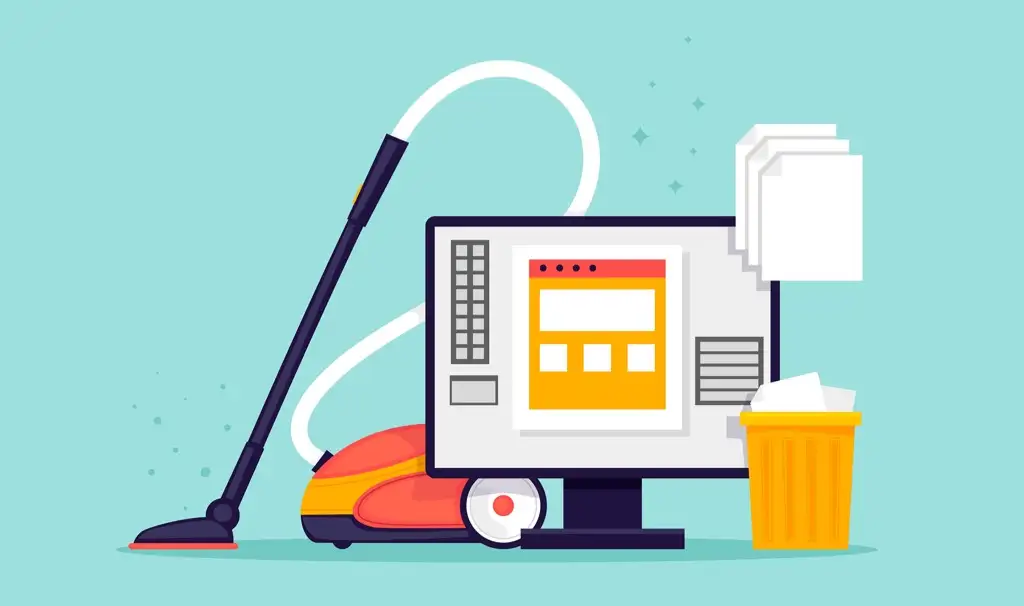
One of the most crucial steps in mastering the art of digital asset management is to update and clean your files. This will help you to avoid duplicate files and make it easier to find and manage your assets. You should also delete any outdated or irrelevant files to keep your library current and organized.
Start by creating a naming convention for your files. This should be based on a clear and consistent structure that includes relevant keywords and dates. You may also want to include a version number or file type in your naming convention.
Next, organize your assets into folders or categories based on type or topic. This will make it easier to find and manage your assets. You should also consider creating subfolders or tags to further categorize your assets.
Finally, migrate your cleaned-up asset library to your new DAM system. This will ensure that all your assets are organized and accessible in one central location.
Transferring your entire team and content to a DAM system.
Transitioning to a DAM system can be a daunting task, especially if you have a large library of digital assets. However, proper planning and execution can make the process smoother and more efficient. These are asset management strategies to follow when transitioning to DAM software:
4. Create a metadata schema:
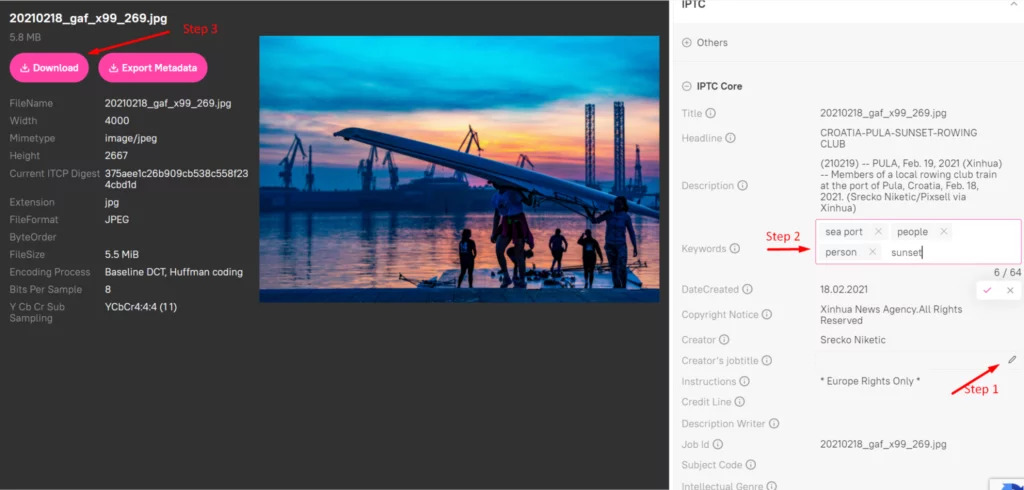
Another essential step in mastering DAM is to create a metadata schema. Metadata is a set of descriptive information that is attached to each asset in your library. This includes information such as file type, date, author, and keywords. Metadata makes it easier to find and manage your assets by providing additional context and information.Start by identifying the metadata fields that are most relevant to your specific needs. This may include fields such as file type, date created, author, keywords, and copyright information. You may also want to include custom fields based on your specific needs.
Next, create a metadata schema that defines the structure and format of your metadata fields. This should be based on a clear and consistent structure that is easy to understand and use. You may also want to create guidelines or training materials to help your team members use the metadata schema effectively.
Finally, add metadata to each asset in your library. This may involve manually adding metadata to each asset or using automation tools or the application artificial intelligence solutions to add metadata in bulk.
5. Migrate Your Files:

When considering migrating to a new DAM system, it’s important to assess whether the system offers integrations with various cloud storage services such as Google Drive, Dropbox, OneDrive, and FTP. This feature can make the migration process much smoother and quicker. Before selecting a new DAM system, it’s recommended that businesses ensure that their preferred cloud storage service is supported by the DAM. By doing so, they can streamline the migration process and avoid data loss.
Once you have cleaned up your asset library and created a metadata schema, it’s time to migrate your files to your new DAM system. This involves uploading your assets to your new system and organizing them according to your metadata schema.
Start by creating a folder structure that reflects the organization of your metadata schema. This will make it easier to upload and organize your assets. You should also consider using automation tools to upload your assets in bulk and apply metadata automatically.
Once your assets are uploaded, you can start organizing them according to your metadata schema. This may involve adding or editing metadata for individual assets or using automation tools to apply metadata in bulk.
6. Integrate with other tools and systems:
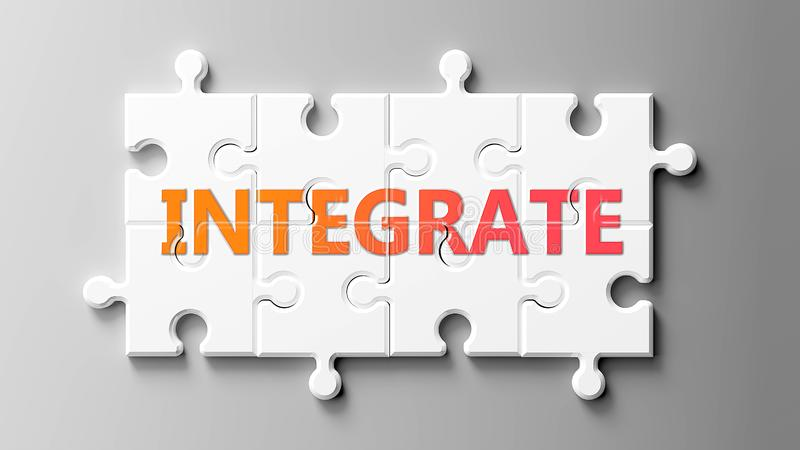
Another important step in mastering asset management strategies is to integrate your DAM system with other tools and systems. This may include integrating with your content management system, project management tool, or marketing automation software.
Start by identifying the tools and systems that you need to integrate with your DAM system. Look for systems that offer integrations or APIs that allow for seamless data transfer and communication.
Once you have identified the systems you need to integrate, work with your IT team or vendor to set up the integrations. This may involve configuring APIs, setting up data feeds, or customizing your systems to work together.
7. Add users and establish governance policies:

To maximize the benefits of your DAM system, it’s important to add users and establish governance policies. This will allow you to collaborate with team members, clients, and vendors while maintaining control over your assets.
Start by creating user accounts for each person who needs access to your DAM system. This may include team members, clients, vendors, or contractors. You should also consider creating user groups or roles based on specific needs or permissions.
Next, specify permissions for each user or user group. This may include read-only access, read with watermarks access, editing access, export access, or administrator access. You should also consider creating custom permissions based on your specific needs.
In today’s digital landscape, it’s common for businesses to have multiple platforms and tools that employees need to access on a daily basis. This can lead to password fatigue and confusion, which can result in security breaches and productivity losses.
Fortunately, some digital asset management (DAM) systems have addressed this issue by offering authorization via popular platforms like Microsoft and Google. With this feature enabled, all permission and group settings can be easily retained, and users do not need to remember yet another set of login credentials. This not only simplifies the user experience but also ensures a higher level of security and reduces the risk of unauthorized access to valuable digital assets.
8. Train your team:
Another important step in mastering asset management strategies is to train your team members on how to use the DAM system effectively. This will help to ensure that everyone is on the same page and using the system to its full potential.
Start by creating training materials or tutorials that cover the basics of using the DAM system or check if you DAM provider have help center and training materials that you can use for teaching your co-workers. This may include how to upload and organize assets, how to search for assets, and how to apply metadata.
Next, provide hands-on training sessions or workshops to help your team members get comfortable using the DAM system. This may involve working through real-life scenarios or case studies to demonstrate the system’s capabilities.
Finally, encourage ongoing learning and development by providing regular training and support materials. This will help your team members to stay up to date on the latest features and best practices for using the DAM system.
Monitor and optimize your DAM as your team’s composition and library changes
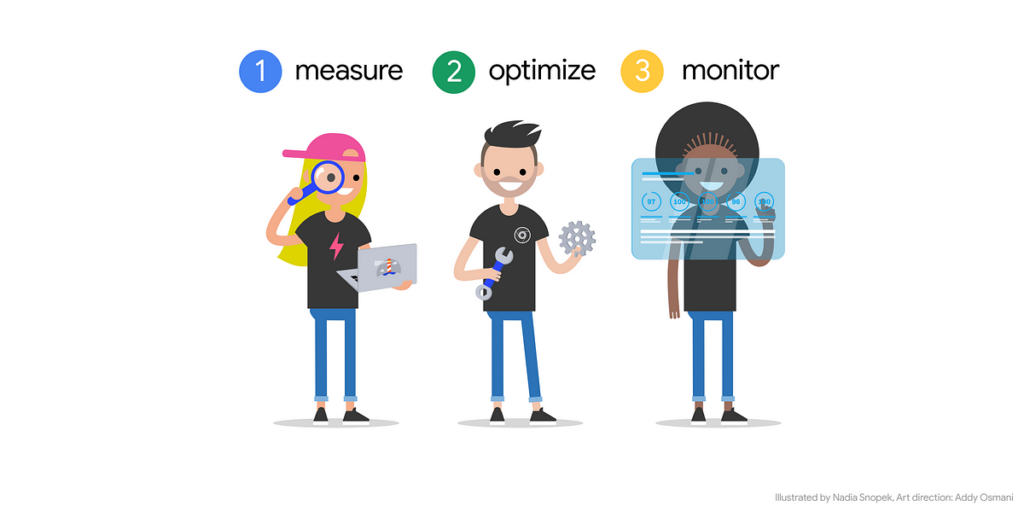
Maintaining your DAM system is crucial to its long-term success. As your team’s composition and library change, it’s essential to keep your DAM system up-to-date and relevant. Here are some key asset management strategies that businesses can adopt:
9. Keep your DAM system up-to-date as you build your asset library:
As you continue to build your asset library and use your DAM system, it’s important to keep it current and organized.
Start by regularly reviewing and updating your metadata schema. This may involve adding new metadata fields or revising existing fields to reflect changes in your business or industry.
Next, conduct regular audits of your asset library to ensure that everything is up-to-date and relevant. These actions may involve deleting outdated assets, updating metadata, or reorganizing your library based on changing needs. As part of the process of implementing a DAM system, it is crucial for the DAM administrator to interview users and gather feedback on their experience. These feedbacks can include the convenience of using DAM, suggestions for improving the user experience, and ideas for enhancing the metadata structure.
By collecting and analyzing feedback, the DAM administrator can ensure that the DAM system is optimized to meet the needs of its users and ultimately drive ROI for the business. Finally, encourage ongoing collaboration and communication among your team members to ensure that everyone is using the DAM system effectively and efficiently.
10. Review Your DAM Set-Up & Optimize (When Needed):
The final step in mastering asset management strategies is to regularly optimize your DAM setup and stay ahead of the competition. This will help you to identify areas for improvement and ensure that your DAM system is meeting your specific needs.
Start by conducting regular performance reviews of your DAM system. This may involve tracking key metrics such as asset usage, search queries, or user engagement.
Next, identify areas for improvement or optimization. This may include adding new features, updating your metadata schema, or integrating with new systems or tools.
Finally, work with your IT team or vendor to implement any necessary changes or updates to your DAM system. This will help you to stay ahead of the curve and continue to achieve success in the modern digital landscape.
Conclusion
Overall, these asset management strategies provide a framework for managing digital assets effectively, efficiently, and securely. By implementing these asset management strategies, businesses can improve collaboration, reduce costs, and drive innovation.
Mastering asset management strategies is essential for anyone who works with digital assets in today’s fast-paced digital world. By following these asset management strategies, you can create a well-designed DAM system that streamlines your workflow, improves collaboration, and boosts productivity. Whether you’re a marketer, content creator, or business owner, a well-implemented DAM system can help you to take control of your digital assets and achieve success in the modern digital landscape. By implementing asset management strategies, you can ensure the proper safeguarding and organization of your digital content. So start mastering asset management strategies today and see the benefits for yourself!
Get a Free Demo of Picvario & Chat With Our Team:a Free Demo of Picvario & Chat With Our Team:
If you’re looking for a DAM solution for your business, Picvario can help. We offer a comprehensive DAM system that’s easy to use, customizable, and secure. Contact us today to schedule a free demo and chat with our team about how we can help you master digital asset management.





