Deciding which cloud storage vendor is the best can be a daunting task, especially if you are just getting started. We are here to help guide you through the process so that you can make an informed decision. Most cloud storage vendors offer a variety of plans and features, allowing you to choose the plan that suits your needs.
We’ve thoroughly looked into the top cloud storage providers and went into detail about their specifications, pricing, reasons to consider them, and reasons you should avoid them. We hope that this article will help you make an informed decision when it comes to choosing the safest and affordable cloud storage solution. Bear in mind that the cheapest cloud storage might not be the best cloud storage for your needs, what you might put into consideration is getting the fastest and most secure cloud storage because it is important to secure your files and folders from unauthorized access.
The goal of this guide is to help you do a thorough cloud storage comparison. We have put together a cloud storage pricing comparison, premium plans come with a variety of features and tools, such as file sync and security, continue reading as we dive deeper.
Cloud Storage Calculator
Specify the number of users and the amount of storage space needed — compare the options and choose the best plan for you.
| Number of users | Storage capacity (GB) | Subscription | Dropbox ($) | Box ($) | Google One ($) | MS OneDrive ($) | ICloud ($) |
Cloud Storage Pricing Comparison
| iCloud | Dropbox | Google One Drive | Box | MS OneDrive | |
| Free cloud Storage | 5GB | 2GB | 15GB | 10GB | 5GB |
| Paid Plans | -$0.99/month for 50GB of storage for a single user -$2.99/Month Family plan for 200GB of storage -$9.99/ Month family plan for 2TB storage | -$9.99/month for one user with 2TB of storage. -$16.99/month for 6 users for 2TB -$16.58/month for one user with 3TB storage. -$12.50/month for 3+ users with 5TB storage. -$20/month for 3+ users with unlimited cloud storage | -$2/month or $20/year for 100GB storage -$3/month or $30/year for 200GB storage -$10/month or $100/year for 2TB storage -$100/month for 10TB storage -$200/month for 20TB storage -$300/month for 30TB storage | -$16/month for up to 100GB of storage -$7/month organization starter plan with up to 3 users with 100GB storage -Box offers a number of business plans and an annual discount subscription | -$9.99/month or $99.99/year for 6 users with 6TB storage, 1TB per users -$6.99/month or $69.99/year for one user with 1TB storage — $1.99/month or $19.99/year for 100GB storage only |
| Supported OS | Microsoft Windows, macOS, Linux iOS, Android Windows Phone Symbian | Windows, Mac, Linux, iOS, Android | macOS, iOS, Linux, Android, Windows | Windows, Mac, Android, iOS, Linux | Windows, MacOS, Android, iOS |
iCloud

| SPECIFICATIONS | Storage Capacity Limit: Up to 2TBNumber of devices: 10Encryption: 128-bit AES encryption |
| REASONS TO BUY | Compatible with macOS, iOS, and Windows devicesThe web and the mobile app interface are well-designed You get free 5GB storage auto-added on your new account with an Apple device purchase |
| REASONS TO AVOID | Perfect cloud storage for photos but there is no search function on the web-based version of iCloud.It does not have an android app.To view shared files on iCloud, Apple ID is required |
In October 2011, Apple introduced its iCloud service, which allows you to save and access the most important files on various devices, including Mac computers and iPhones. You can easily upload and preview all types of files from the cloud, and they can be accessed from any device that’s connected to the iCloud account.
For some apps, such as Notes and Pages, the ability to group users allows them to view and edit files together. These apps allow up to 100 people to view and edit files at the same time. They can also communicate with each other through the comments thread. With the iCloud cloud storage for photos, you can keep all of your media in one place, and it automatically backs up and stores it across all of your devices. The media in original resolution is saved in the cloud and the reduced version is kept on the device to save space.

Despite the complexity of security measures, Apple’s iCloud service is still very user-friendly. With two-factor authentication, you can sign in using your Apple ID and a verification code. This eliminates the need for multiple passwords and prevents unauthorized access to your accounts. To sign in, users need to provide two unique pieces of information: their Apple ID and a six-digit verification code. Their information is stored on an Apple server, and sensitive details are never shared.
Dropbox

| SPECIFICATIONS | Storage Capacity Limit: Up to 5TBNumber of devices: LimitlessEncryption: on the way and very still |
| REASONS TO BUY | Simple to utilizePlenty of opportunities to integrate third-party applicationsSupports various methods for team collaboration |
| REASONS TO AVOID | Paid plans are quite priceyThe free version storage is too small |
Dropbox is perfect to use as personal cloud storage because it offers a simple and effective user interface, and it also works seamlessly with a lot of third-party applications. Dropbox easily keeps all your digital files synchronized across all your devices.
One of the main advantages of using Dropbox is that it allows users to easily share their files with others, and the digital signature feature really makes Dropbox stand out from the crowd although it comes with a price that is significantly higher than what you would pay for an office suite.
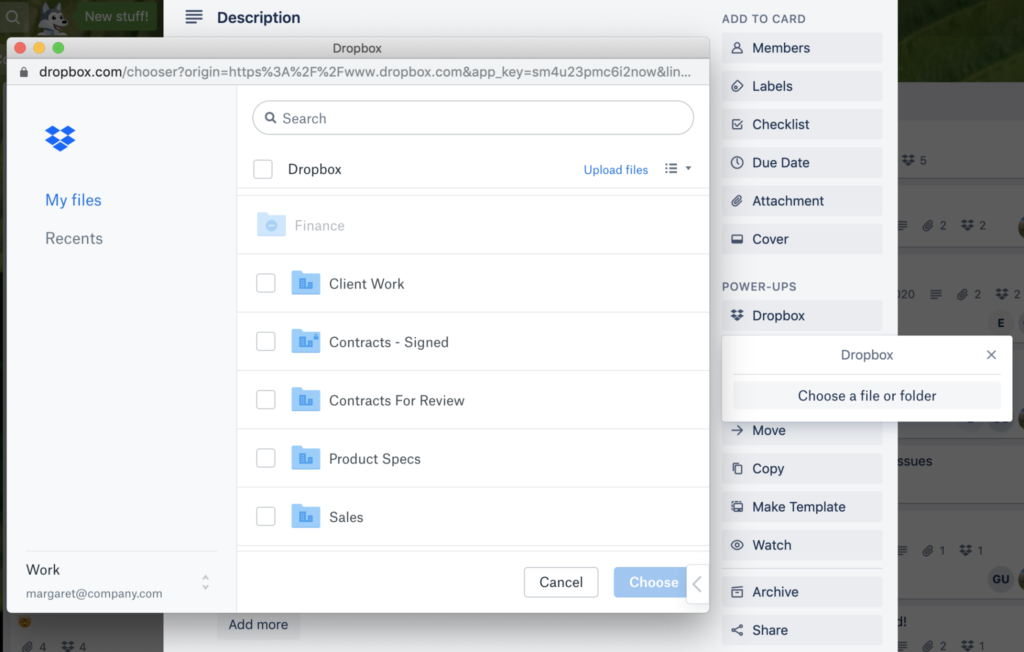
One thing that’s not so great about using Dropbox is that it only stores the files that you transfer to the cloud storage, which differentiates it from other online storage services.
Although other cloud storage providers have become very popular, Dropbox is still a great alternative for people who want to keep all their data private.
The free plan comes with 2GB of storage, and it’s also available with two other personal plans. The Plus Plan is priced at $9.99 a month, and it allows users to send and receive files up to 2GB per transfer. The Family Plan for $16.99 comes with the same features, but it’s only for six users, which could still be a great option for a micro team.
Google One Drive

| SPECIFICATIONS | Storage Capacity Limit: Up to 30TBNumber of devices: UnlimitedEncryption: Secured and encrypted transfer |
| REASONS TO BUY | Largest free storage of 15GBSimple to navigatePlenty of third-party applications integration options |
| REASONS TO AVOID | Files can’t be password-protectedNo end-to-end encryptionSecurity needs be made better |
Google Drive is an integral component of a full-fledged office. It allows users to access and store files online, as well as backup their files on their computers. With Google Drive, consumers can specify which folder they want to back up and save space on their devices. The paid plans, which come with additional storage space, are known as Google One.
Google Drive is also compatible with other platforms, such as Android and Google Workspace. This makes it an excellent choice for businesses that already use these apps. With its seamless integration, Google Drive is the ideal choice to use for personal cloud storage and professional projects.
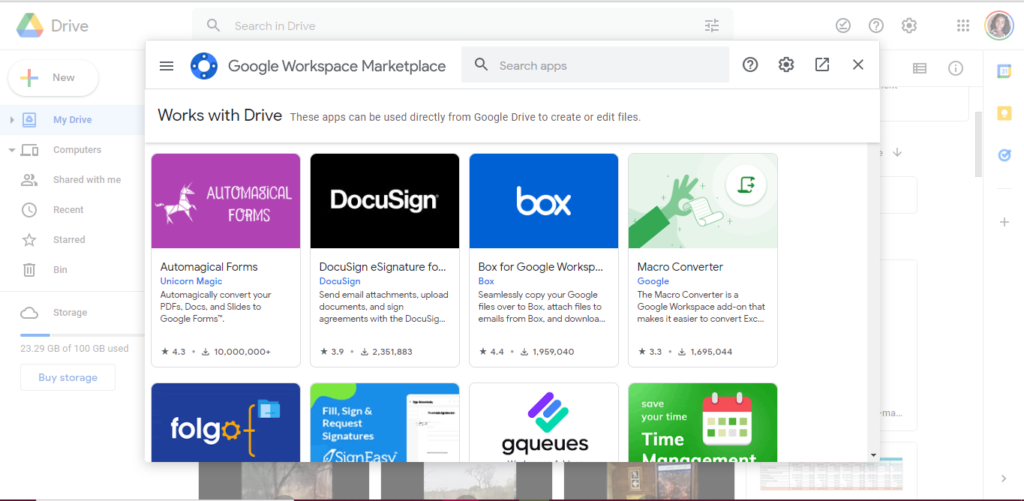
The Google cloud platform also comes with a variety of applications that are known as Google Workspace. These tools allow users to create, manage, and view files on a single web interface. It can also be used to create and store documents, as well as store images and videos on mobile devices. Google cloud has always been my go-to online photo storage for as long as I have owned a cellphone, you can probably relate.
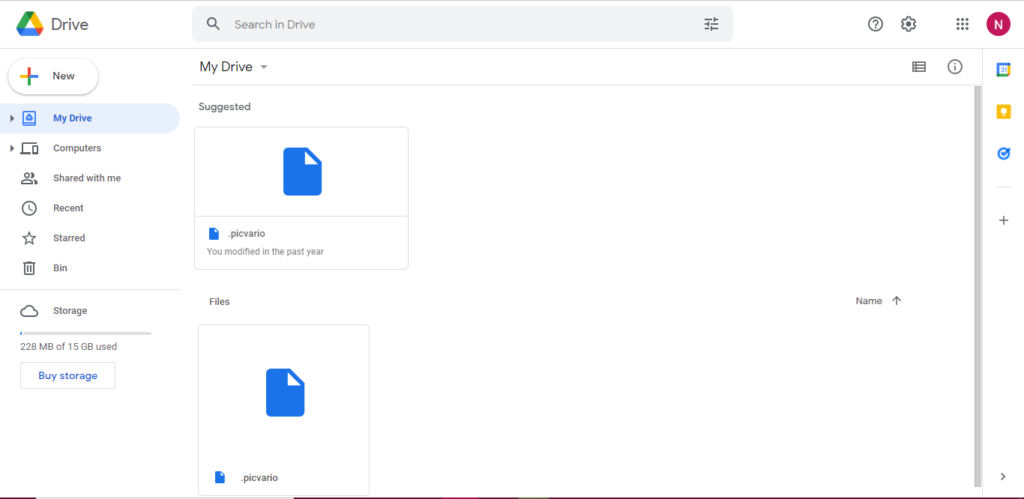
Although the web interface of Google Drive is very attractive, it is definitely not the easiest to use. To make it easier, download the Google Drive desktop app for Windows and Mac. This app is very similar to Microsoft’s OneDrive, which allows users to drag and drop to store files.
When you sign up for a new Google account, you’ll get 15GB of free storage. If you want to upgrade to a higher plan, you can do so by going to the Google One website and clicking on the «Upgrade Now» button. The paid storage plans start from as little as $1.99/month.
Box

| SPECIFICATIONS | Storage capacity: LimitlessSingle file upload limit: Maximum 150GBEncryption: SSL & at-rest encryption |
| REASONS TO BUY | Strong securityUser-friendlySupports limitless third-party applications integrations |
| REASONS TO AVOID | Not the cheapest cloud storage in the marketOffers Two-factor authentication for external users on the enterprise plan and upTheir core focus is on businesses not cloud storage for personal use |
Similar to Dropbox, Box is a well-established and reliable file sync and storage service, although Box does offer cloud storage for personal use options, it’s mainly focused on businesses. In this guide, we have conducted a cloud storage comparison primarily for individual use. Its free plan gives you 10GB of storage space, but there is a limit of 250MB upload for certain files., it also connects to various web services and apps.
Box has a more enterprise-focused approach, with built-in features that are designed to help businesses run more efficiently. These include Box Sign and Box Relay, which help with workflow efficiency and secure e-signatures.
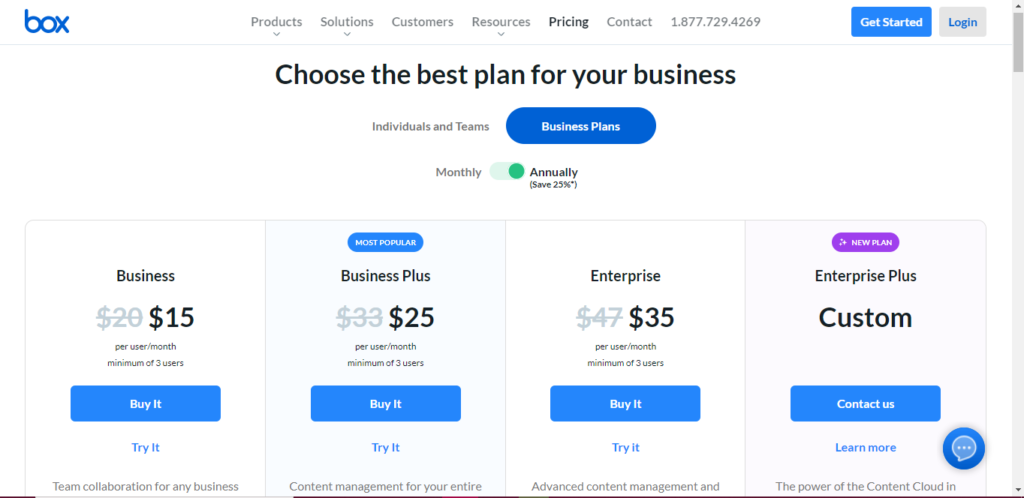
Enterprise users can also connect their apps, such as the customer relationship management systems, to Box so that they can easily save and access files. There are also plug-ins for other applications, such as Microsoft Teams and Google Workspace.
One of the most important features that is missing from the box is private key management. This is a feature that comes with an additional fee. The most impressive feature of Box is its extensive collaboration options. There are many different ways to work with it, such as through its integrations with various applications.
Microsoft One Drive

| SPECIFICATIONS | Storage capacity: Maximum is 6TBNumber of devices: Up to 30 devicesEncryption: AES 256-bit |
| REASONS TO BUY | Strong file sharing and report collaborative alteringVery much integrated with Windows 10 and Office 365Strong online photo storage with a rich presentation |
| REASONS TO AVOID | It doesn’t come cheapThe free storage is too little compared to other vendorsOnly syncs certain files or folders |
Since Windows 10 was released, OneDrive has been the preferred cloud storage solution for Windows users. It’s integrated into the file explorer, making it the ideal choice for people who want to save their files directly from their device. There are also apps for Android and iOS devices where you can quickly access your online backup files.
With the 5GB of free storage, you do not have to worry about your online backup files getting lost or damaged. With the ability to access them from anywhere, it eliminates the need to carry around multiple devices. The Syncplicity platform features robust security and features a variety of powerful integrations with Microsoft 365. It also lets users easily share files and folders with other users. Once set up, it performs as described.
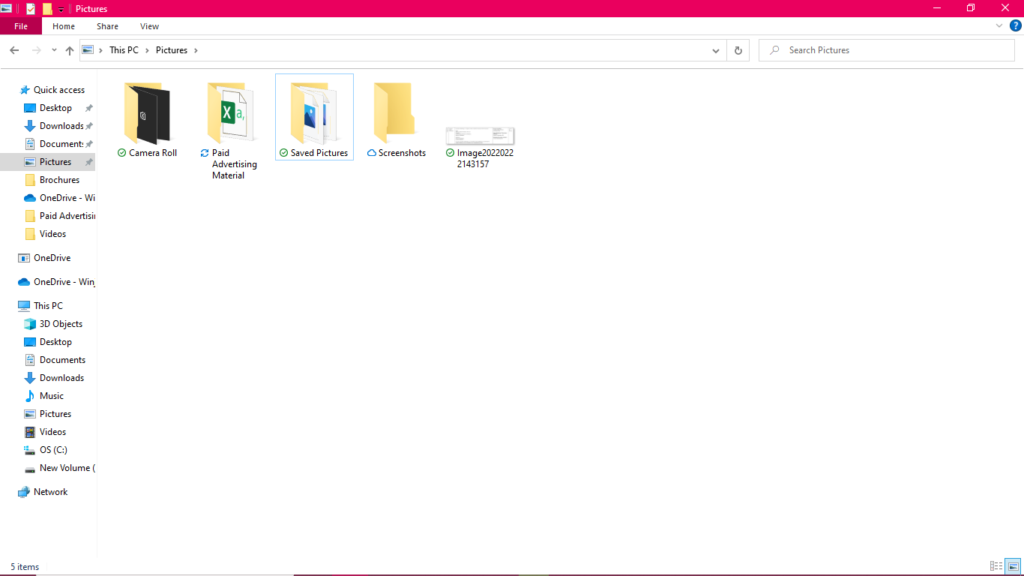
Microsoft OneDrive is the perfect cloud storage for business but they do offer a plan geared towards home use. With the ability to work seamlessly with other Office apps, such as Word, Excel, and PowerPoint, you can create and manage group work. Microsoft’s OneDrive app is the most secure cloud storage, it comes with a variety of security features, such as password protection, notifications when files are being altered, and offline access.
Besides the cloud backup, it also comes with a feature called the Personal Vault, which is designed to provide additional security for your files. It can be accessed using 2FA and Bitlocker. Everyone who has a Microsoft account can sign up for a OneDrive account, even if they don’t use any of the company’s email services. Free users get 5GB of storage space, while those who sign up with other services such as Google Drive and Apple’s iCloud get 1GB.
If you are still hitting roadblocks on your search, read through our guide on the best and safest way to store photos in 2022. This guide will help all photographers to make an informed decision and learn vital information on storing all their digital files.






