Back in the day before digital photography, the best way to archive photos was to make sure that you took as many pictures as possible. This was done by carefully choosing the appropriate film and waiting a couple of days before printing them out and then creating a digital photo archive in a flip photo album or even boxes. Now, you can take as many pictures as you want and check them immediately.
The rise of digital photography has resulted in more people taking photos than at any point in history. Unfortunately, the ease of taking pictures doesn’t translate into the ability to manage all the images that you’ve collected. Most of us have thousands of photos on various devices, such as cameras, tablets, memory cards, and phones, but we have no photograph archive storage plans.
These days, printed photos are easy to find, especially in places such as an old trunk or an old closet, but how will you make sure your kids and grandkids and the next generation get to see and be able to figure out who is who from your digital photo archive? Here are six steps to make sure that your family will never lose those precious memories:
1. Organizing your photo archive.
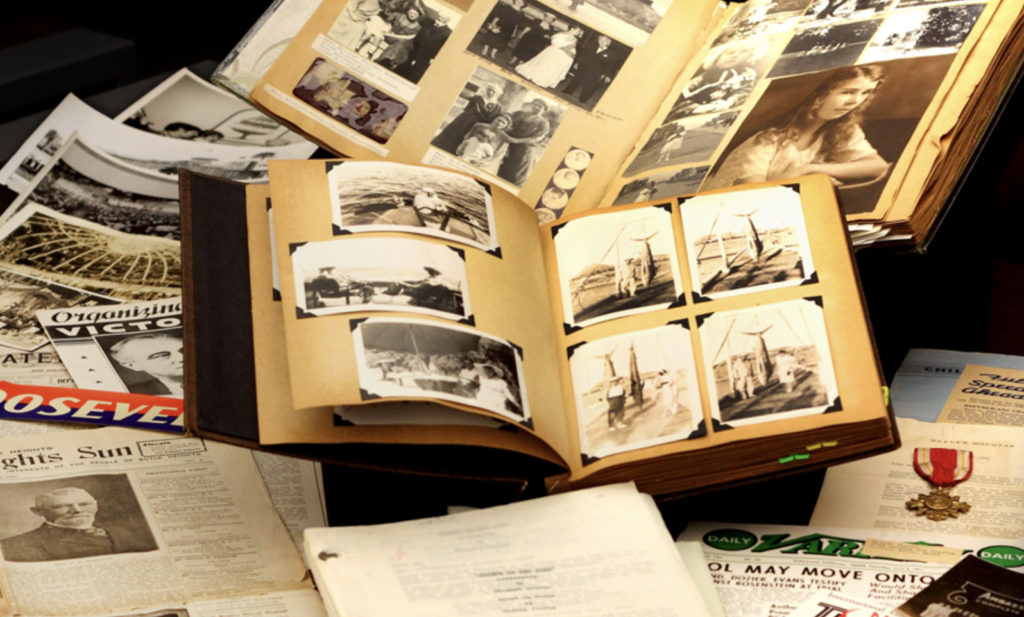
Before organizing your personal archives, download and organize your recent photos into a single file. After uploading, all photos need to be sorted. There’s no need to organize all of your photos from years and years ago, as long as you’re sorting through them. Take the opportunity to remove all of the not-so-great pictures from your collection. If you’re not sure about deleting them for good, create a folder for your not-so-great photos might not be worth preserving. However, if you’re still not convinced that it’s safe to delete them, wait a bit. If weeks go by, and you haven’t opened the folder, you have your answer. Before you start organizing your photos, create an upload routine will allow you to easily remove them from your computer and import them whenever you can. This will allow you to keep track of all the details you’ll remember about your photos. One of the most important steps to keep your backups running smoothly is to check them regularly.
If you’re not sure about deleting them for good, create a folder for your not-so-great photos that might not be worth preserving. However, if you’re still not convinced that it’s safe to delete them, wait a bit. If weeks go by and you haven’t opened the folder, you have your answer.
Before you start organizing your photos, create an upload routine that will allow you to easily remove them from your computer and import them whenever you can. This will allow you to keep track of all the details you’ll remember about your photos. One of the most important steps that you can take to keep your backups running smoothly is to check them regularly.
2. Create a uniform folder naming system:
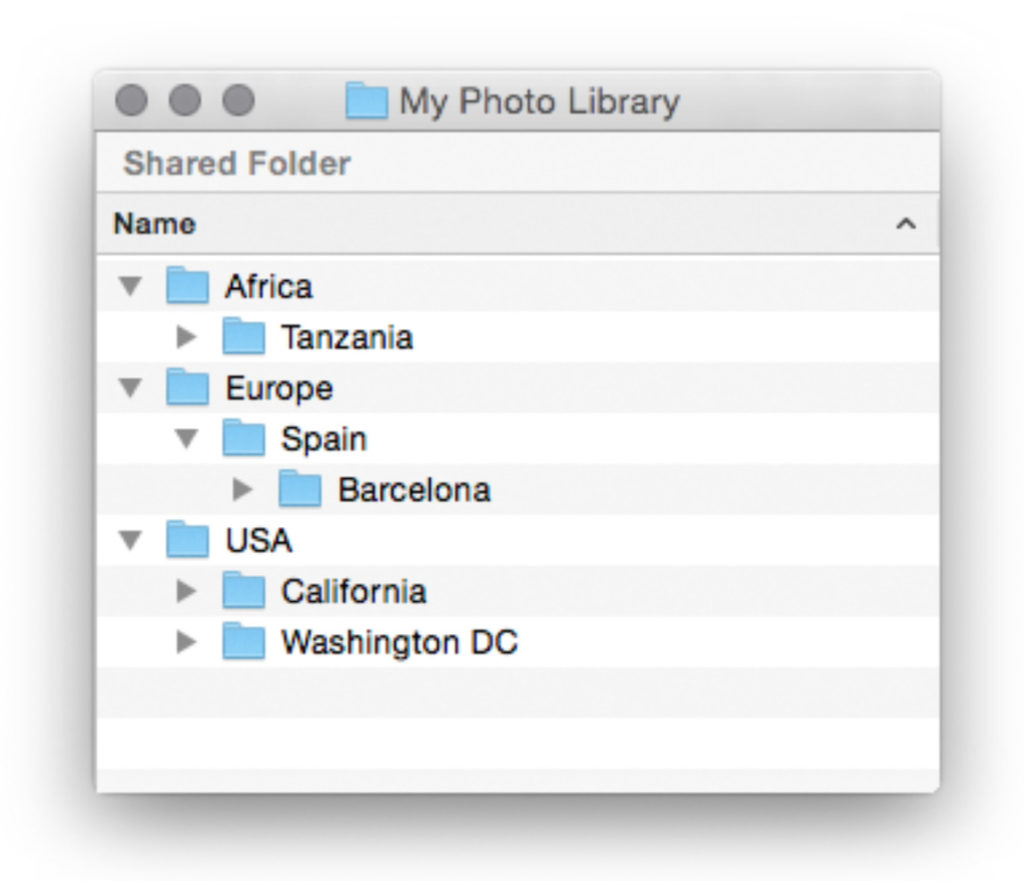
One of the best ways to archive old photos is by creating a uniform naming system for them. This will allow you to easily identify each of the various categories and events that you’ve collected. For example, you have the option to create a special folder for your daughter’s first birthday or any other special occasion.
When creating a naming system for your photographs, it is important to include the date, month, and year the memory was captured. This will allow you to easily identify the various events you’ve collected.
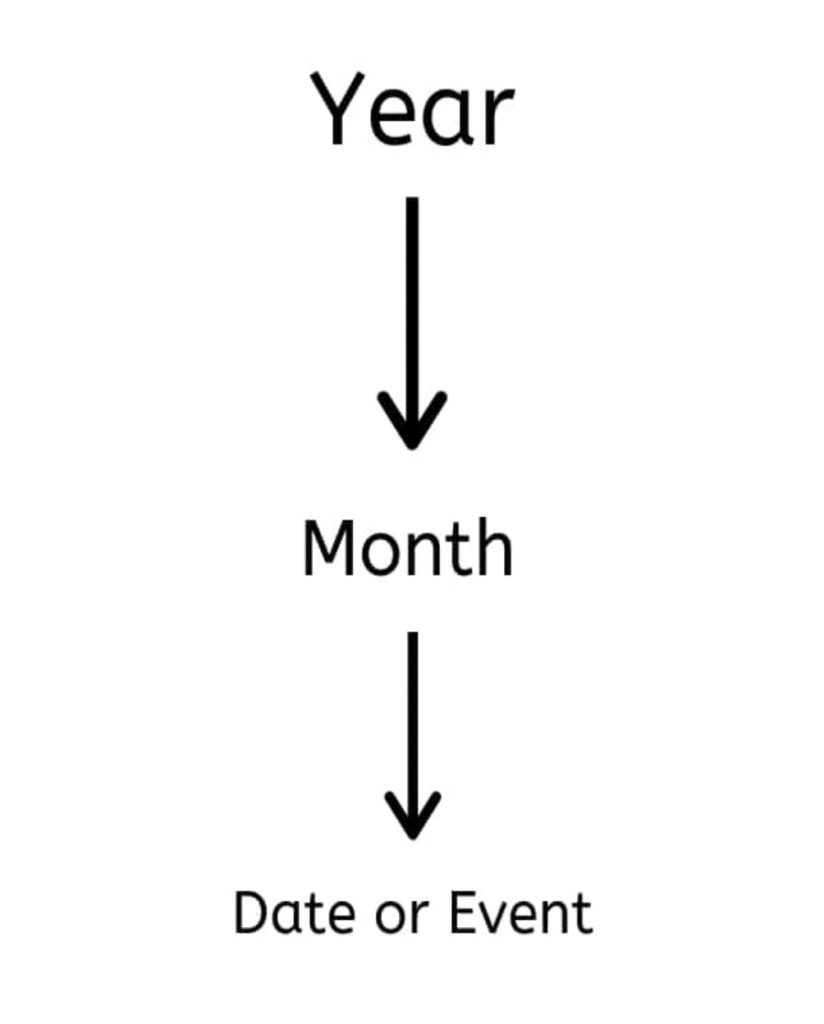
It’s up to you whether or not you want to narrow it down to a specific category when it comes to categorizing images. Having multiple folders that separate different projects, events, and trips will allow you to find the one you are looking for quickly.
3. Archive photos online

One of the most important steps you should take when organizing your photos is to back them up online. Several websites allow you to upload photos free of charge. You can also make them viewable only to friends and family members.
Another alternative to online storage is using a digital asset management system like Picvario. Thanks to this system, you have the opportunity to save your personal collection or share it with family, colleagues and friends. With governance through permissions, only those who have access to the photo archive have access to use it as it is assigned to them. With advanced face recognition powered by AI and auto-tagging, it’s easy to identify and retrieve your photos.
4. Sharing and editing photos.
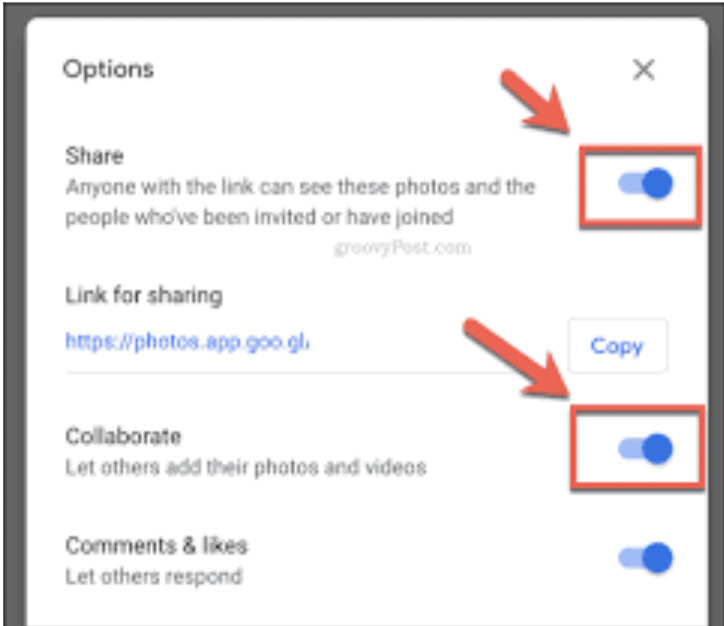
A well-organized photo archive is very important because it makes it easy to share it with others. There are many tools to help you manage your photos. Windows Live Photo Gallery is a free program used by PC users; Google photos is also a good alternative for archived photos on android.
These programs have similar features, including the ability to crop photos, red-eye reduction, and slideshows. They also allow you to share your online photo archive. Before you choose a program, make sure that it has an automatic photo organizer. This could be a huge help in organizing your personal digital archive, especially if you have a lot of them.
5. Favorite your favourites.

Most camera roll and catalogue systems will allow you to select your favourites. Google Photos has the ability to click on the stars to tag them. In Apple’s app, you can tap the heart to add a little heart to any image. This is a quick and easy way to add many photos to a group of favourites.
A favourites system is a label or keyword used to organize your photos. Whenever you unfavorite image in a system, it will still be in its original location within the group it was originally assigned to. Use favourites for the most important images in your collection. Also, set aside a specific category for each project you’re working on. Having a dedicated group of favourites will allow you to keep track of all of your favourite images.
6. Staying organized.

Keep up with your grand organizational scheme by regularly taking care of your personal photo archive. This will allow you to keep track of all of your photos and keep them organized. The good news is that it’s not as hard as it sounds.
Organizing is about keeping a consistent workflow. Viewing all your photos and then organizing them in relation to their content does not always lead to a quick result, it usually takes a long time to organize them. There are various ways to organize and archive photos, and you can easily find the tools to help you do it. Before organizing your pictures, approach them with an open mind and explore all the possibilities.
Why store your collection in the picvario DAM system?
One of the most important factors that you should consider when organizing and accessing your photo library is metadata. With the help of advanced search options on the Picvario system, you can easily find the necessary files by keyword, author, type, date, and XMP metadata. This allows you to quickly find and access your photos and videos. Having the right metadata can help you break through the clutter and make your library more flexible.
Learn more about metadata by reading this article
Secondly, the face recognition function will easily help identify people in photos and isolate them. The Picvario DAM system will learn their names to save you time and effort. Face recognition easily identifies people in photos that interest you, such as your family members.
Learn more about Picvario facial recognition by reading this guide
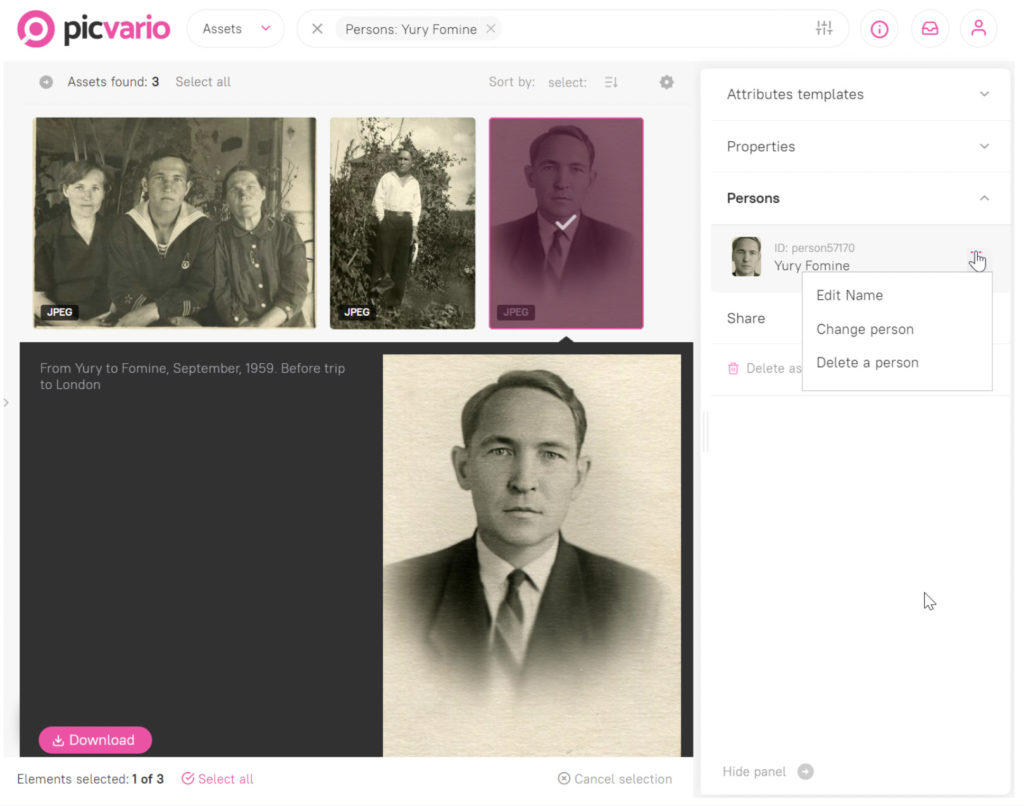
Finally, all cloud storage services such as Amazon S3, Google Drive and FTP are easily integrated with Picvario functionality. Picvario is easily used as an add-on to your existing cloud storage provider or used to store your original files and upload them to Picvario storage.
Learn how to integrate external storage with Picvario
Getting organized is a time-consuming process, especially when it comes to managing all of your digital photos. With a system like Picvario that will help you sort, organize, and store your pictures, you’ll be able to spend less time doing it later. Start your free trial with Picvario and enjoy all the above-mentioned benefits of our digital asset management system.
In conclusion.
Anyone can use these hacks, and they can help you organize your personal archives and improve their quality. Proper access to your photos can help you finish projects faster and keep up with your work. Families that follow these tips can enjoy more time with their loved ones.






