The terms «digital asset management» and «content management system» can be very confusing. The overlapping terms can have varying meanings. Before properly understanding the difference between DAM and CMS, it’s important to understand what they do and how they can be combined. DAM vs CMS: A electronic asset management system is software that helps organizations manage their digital assets, such as documents, images, audio, etc., while a content management system helps marketers manage their websites.
Both are commonly used to manage the various elements of a website. However, they can function in different ways. Delving deep into the dam vs cms topic and understanding the difference between them will allow you to easily choose the right system for your business. In this article, we’ll look into the dam vs. cms and discuss the main differences between the two.
DAM vs CMS Definitions
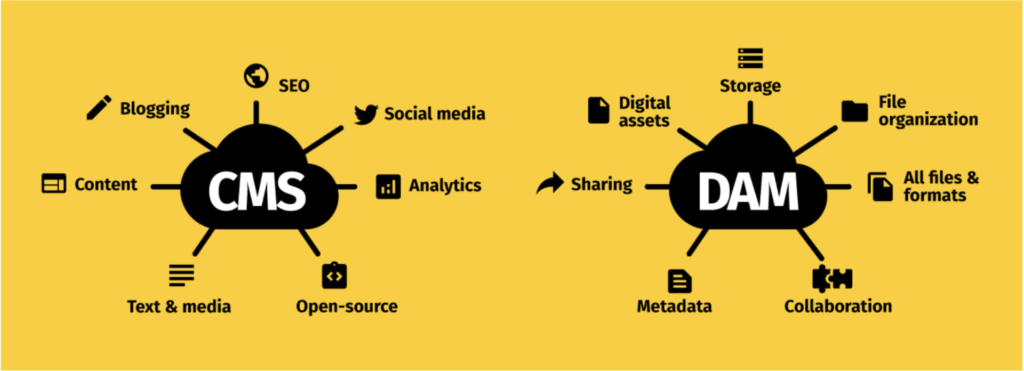
“The goal of a Content Management System is to make it easy for people to create websites. It does so by allowing them to manage and modify their websites without requiring any additional skills..”
One of the most common types of content management systems is a basic one used by the marketing team to create and manage content for websites. It’s typically only used by the team members who need access. Its media library is used to store various assets that are related to web pages.
“The Digital Asset Management software is an easy-to-use system that simplifies the management of your media files. It can be used to store, organize, and distribute various types of media files.”
Marketing departments commonly use the system to store and distribute media, graphics, and content across the organization. The marketing team can own it, but it can also be accessed by other teams, such as PR, sales, and contractors.
Let us investigate dam vs cms more profundity:
Content Management System
A CMS is typically an integral part of websites and can be used to manage your media content and publish and remove content. It can also be very useful for teams globally as it can be used to remove and publish content.
Web designers, editors, and administrators create websites using a content management system. It has a variety of built-in templates and features that make it very simple to create websites. Its version tracking and search engine optimization capabilities can also be very helpful when managing text-based content.
The media library built into a CMS allows users to store and share content online. Unfortunately, it does not support permission, advanced search, or share functionality. If you don’t have content that’s part of your website, you should not use the CMS to store it.
Key Features of a CMS
- Capacity to store, manage, publish, and alter site content
- The ability to create and manage web page templates
- the ability to search and share the content library
- The ability to review and manage past versions of the website’s content
- Format management allows users to maintain a consistent brand.
- Editing and viewing essential access authorizations
- Necessary capabilities to report on and publish content to your website
The Bottom Line
A Content Management System is a tool that simplifies the creation of websites. It can help companies build effective and informative websites.
Content Management Systems Examples
- WordPress: Most websites on the Internet are powered by WordPress, a free content management system. This platform is one of the best tools for creating websites. There are a lot of reasons why WordPress is so popular. It’s free to download and use, it’s flexible, and it’s search engine friendly. Also, it has thousands of plugins and themes that are very customizable. That makes it an ideal platform for creating websites.
- Drupal: Another popular free CMS is called Drupal. If you ask tech-savvy people what a content management system is, they will most likely point to this platform as an example. This is because it requires a lot of technical expertise to operate successfully. Although free, you must own your hosting to use this platform. It features an advanced administration panel that allows you to control everything from the content presentation to permissions management. It’s fast loading and supports over a hundred languages. This platform is ideal for creating websites for various industries, such as e-commerce and tourism.
- Joomla: One of the best free CMS options is Joomla, which has great features and is compatible with over 70 languages. It can be used for any website that requires a comprehensive content management system, such as social networks and educational sites. There are a variety of back-end and front-end templates that you can use to build a solid foundation for your site. The main difference between this free CMS and other similar offerings is its extensive user management options and built-in features such as search management and marketing tools.
- Squarespace: Anyone can create a website with the help of Squarespace, a ready-to-use platform that allows anyone to build websites. It has various features, such as a drag-and-drop builder and a beautiful gallery. It also has integrations with social media and CMS — it is not a free CMS. It is a paid tool that comes with subscription fees. Although it has many templates, you’re mainly stuck with what you get.
- Wix: Although it’s similar to Squarespace, it offers a free CMS plan that includes a wider range of templates. This makes it an ideal alternative if you’re planning on building a site on a limited budget. The step-by-step guide through building a website with the help of Wix allows you to create a fun and interactive website. It has various features, such as a drag-and-drop builder and a beautiful gallery. However, you’ll be stuck with a branded website until you pay to remove the branding.
Digital Asset Management
The system provides you with a central source of truth for all your digital files, enhancing team collaboration. It can manage all kinds of assets, such as office files and images, and automate workflows. Additionally, it can help you find and reuse files.
A dam vs cms can help users manage various digital files, such as media and large files. It can also perform various functions, such as tracking and re-sizing media, and supports metadata, previews, and integrations with existing systems, AI, and multilingual. Additionally, it can help organizations secure their media by providing them with increased security measures, such as geo-tagging and compliance regulations.
Key Features of a DAM
- Storage and management of various media assets such as videos, photos, and web content.
- Hassle-free and quick content distribution via links.
- Retrieving digital assets through advanced searches.
- Utilizing advanced metadata capabilities, such as keywords with international metadata standards, preserves important information about an asset.
- Advanced history tracking and version control.
- Controlled access permissions for external and internal stakeholders.
- The ability to modify the size or file type of media assets.
- Indexing is carried out by adding metadata to every file.
The Bottom Line
The asset management solution (DAM vs CMS) is a powerful tool that enables companies to assemble, control, and disperse their marketing content.
Digital Asset Management Systems Examples

The above image displays all the electronic asset management systems examples, but today we are going to be focusing on Picvario:
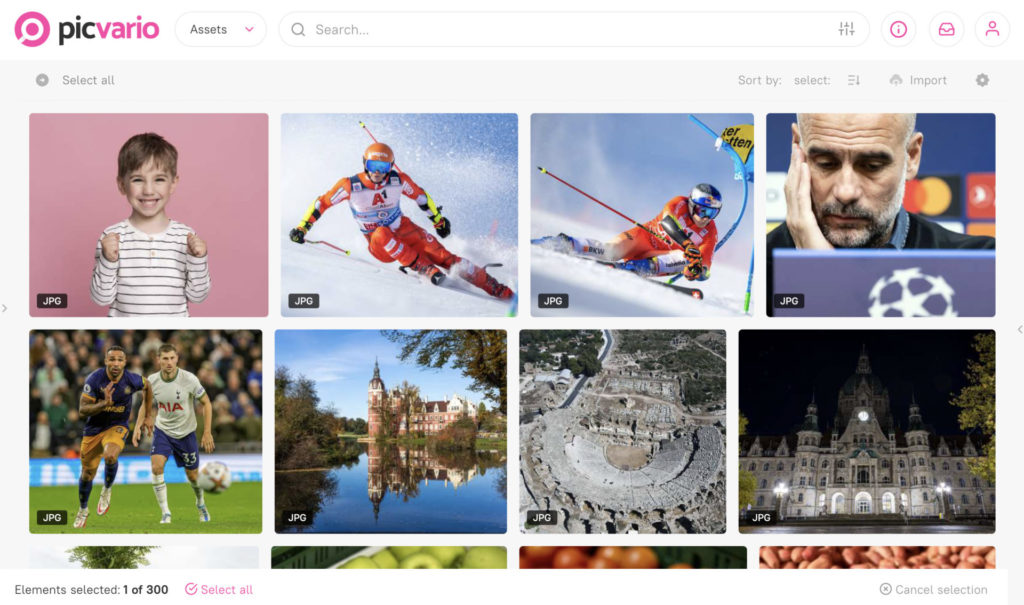
Picvario allows users to store, manage, and share their digital assets. It also comes with various security features that protect all of your files. Its AI-based capabilities allow it to identify and tag all of your assets automatically. Picvario is a cloud-based platform that offers customizable plans and quotes that are ideal for any business.
With Picvario, you and your team can easily manage all of your digital assets. Picvario provides you and your team with a fast and relevant search option, as well as flexible access rights management, API integration, and authorization via AD, Open ID, and Google G Suite.
The Picvario DAM system supports external storage and S3 object-compatible cloud storage, such as Amazon Web Services, Google Cloud, and Azure. With this, you can store and manage all of your organization’s digital media files.
Integrating DAM and CMS
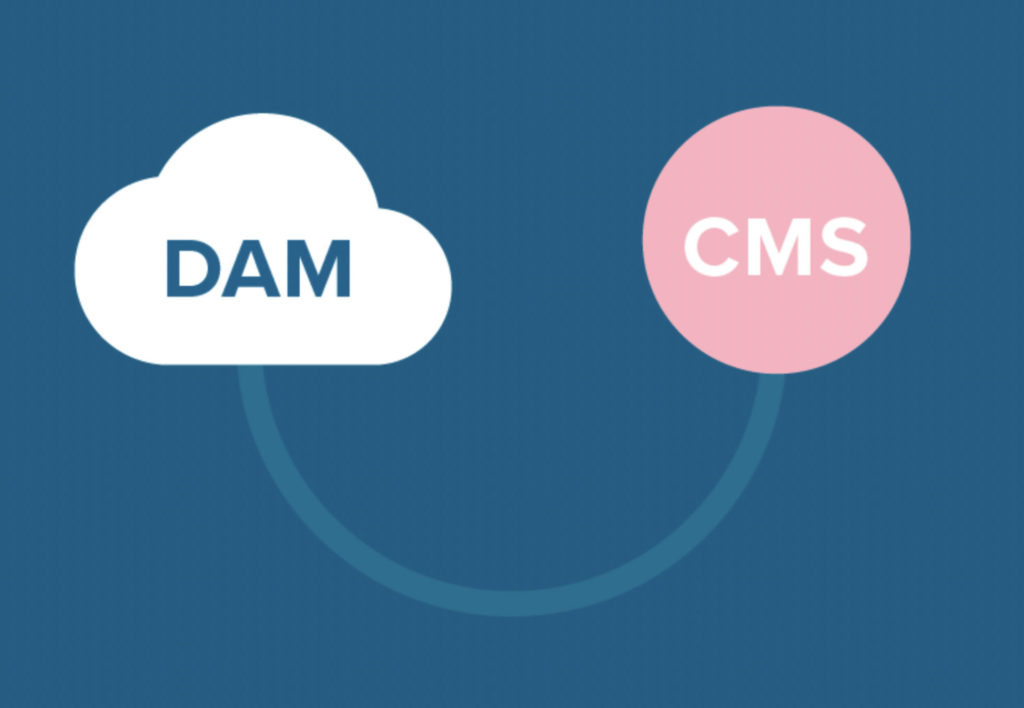
Although many features are related to dam vs cms, they can provide even more powerful capabilities when used together. For instance, combining a dam system with a CMS can help keep all of your assets current and consistent. One of the most important factors you can consider when it comes to keeping your assets current and consistent is using a dam content management system with a CMS. This type of system can be used to provide a central source of truth for all of your digital assets. This type of system integrated with a CMS can help improve the efficiency of e-commerce operations.
The difference between dam vs cms is that the former is complementary to the latter. Users can easily build and manage visual web content with a dam cms solution. Integration between the two will enhance the user experience, as users will no longer have to leave the CMS to access the latter.
Benefits of a Content Management System and Digital Asset Management Integration
- With version control, users can easily add a new version of a file to the digital asset manager and have it automatically updated whenever it’s added or embedded in the CMS.
- One user interface allows users to access all of the features of the asset manager from one place.
- Automatic sync. This ensures that all your assets are updated and in sync across different systems.
Digital Asset Management and Content Management System Integration Example
DAM vs CMS: Without the Integration
As the website editor, you are working on a landing page for a Clothing shop promoting one of its brands. You go to your CMS library and look for the brand’s logo, but there are multiple variations. It would be best if you asked the marketing team to let you know which version to use, as the site needs to go live immediately. You then decide to use the most recent version of the logo, but you still have to ask the marketing team to confirm it.
DAM vs CMS: With the Integration
As the website editor, you are still working on the same landing page, but instead of looking for the logo in your library, you open your DAM plugin. There, you can then see the folder that the marketing team has created for this campaign. There, you can easily insert a logo that was picked by the team into the page that will be published.
Powerful when integrated together
With the ability to integrate the Picvario system into leading CMS platforms, such as Joomla and WordPress, you can create a more effective and efficient web development experience. Both Digital Asset Management and CMS are complementary applications that allow your team to have greater functionality.
Another simple approach, with the help of Picvario’s HTML embed codes, you can easily publish content on various CMS platforms, such as WordPress, Magento, and Shopify. The content updates automatically whenever a new version is released. This approach is called COPE, which stands for create once, publish everywhere.
DAM vs CMS: With a DAM, users can easily access the various capabilities they need to manage their digital assets. The CMS enables the creation and modification of content on your website.
Despite the differences between electronic asset management tools and content management systems, they can still help organizations get more value out of their digital content. If you are interested in more information about how Picvario’s digital asset management system can help you improve the effectiveness of your existing system, please get in touch with us.






